
Top 11 Best Class & Course Booking Systems For 2025
Whether you run your own large or small business, a simple step towards success is finding the best booking system. From scheduling and organising to calendar synchronisation and widget integration, the right booking software will have many helpful features that will be valuable to your business.
Usually an excel spreadsheet is just not enough as it doesn't send out email confirmations or link booking data. This is why most teachers opt to use a robust digital booking system for their classes to keep things organised and save them valuable time.
Finding the right booking software is just as important for small businesses as it is for larger organisations! The perfect booking software can help businesses with scheduling, calendar integration, double-booking prevention and so much more. From email marketing to branding, the best class booking software will help you build and manage your business efficiently.
There are so many class booking systems out there, so how do you know which is the best class booking system for you? Luckily we have listed the pros and cons of just a few booking systems, making it simple and easy to find the right class booking system for you and your business.
The top 10 best class booking systems for 2025 are:
- Baluu
- Booknetic
- Teachable
- Thinkific
- Airbnb Experiences
- Eventbrite
- Acuity Scheduling
- Timely
- Mindbody
- Gigabook
1. Baluu
Founded: 2021 **HQ: **London
Looking for a booking software that helps you manage in-person and online classes as well as events and experiences? Then look no further! Baluu is a booking software that can help you do just that and so much more.
Introducing Baluu's game changing booking widget!
Baluu is about to change the way you take bookings. If you're tired of clunky integration and don't want an entire page messing with your UX, Baluu has the solution for you. Its fully customisable booking widget isn't only effortless to integrate, but comes back with all of the software's features. Slick, unintrusive, and quick to respond, this innovative app lets you manage your events and timetables, incorporate your brand messaging, utilise marketing tools, and more. Don’t believe us? All features are free—see for yourself!
Baluu Key Features
This simple yet powerful software has many features which make scheduling, managing and growing your business easy! With Baluu, you don't have to waste precious time doing admin, instead this digital booking system does all of that for you. Below is a list of some of the sophisticated features Baluu has to offer,
- List unlimited bookings with this software. From in-person and online classes to events and experiences, Baluu supports organisers with a wide range of events! Teachers and organisers can even sell products using Baluu.
- Stay on top of your schedule and organise instructors, guests and colleagues when using Baluu.
- Your availability is automatically tracked and changed, which prevents double bookings in your timetable.
- Baluu allows you to create unlimited listings. Have a particularly popular event or class? Baluu also has a waiting list feature.
- Manage your bookings all in one place with Baluu! Using Baluu's booking widget, the software can be seamlessly integrated with your own website , meaning you can manage bookings from anywhere using Baluu.
- Get access to insights, create accounting reports and grow your income with Faluu.
- Build your communication and rapport with your customers and students! Baluu has a robust customer relationship management (CRM) tool for teachers and organisers to make the most of!
Who is Baluu for?
Baluu is a versatile booking system that suits versatile bookings. From online classes and in-person workshops to experiences and events, businesses that need to manage different kinds of bookings can effortlessly use this booking software to organise all of the above! This makes Baluu the best booking system for businesses that host a range of different events and classes.
Book a Demo Call
Discover more about the Baluu booking system with a free demo call. Quickly get set up and start taking bookings for your classes in no time.
2. Booknetic
**Founded: **2019 **HQ: **New York
Booknetic is the best online class booking software for WordPress websites. Its extensive features let you host online and in-person classes and deliver 1:1 or group classes within the appointment booking plugin.
Both Booknetic's pricing plans work on lifetime bases where you only pay when you purchase them. Booknetic Standard works for companies with single websites. At the same time, Booknetic SaaS is perfect for businesses to streamline their appointment booking systems via Booknetic.
Booknetic offers a lot of benefits for businesses of any size to scale their appointment system. Not only does it let you easily receive appointments, but it also lets you simplify payments, and communication, and evaluate your staff with ratings to keep everyone in the appointment booking loop.
Booknetic key features
From booking management to online payments, Booknetic offers many features that will help course owners to streamline their business. Modern design lets users easily install and use the plugin.
**Unlimited bookings, **including all types of appointments. By indicating the types of services, you can let people book in-person or online, group or individual classes.
With the multi-service feature, you can offer many types of classes such as art, fitness, photography, and more. Once you add the list of services when installing the plugin, those services will be available in the booking form.
Multi-booking service is a new feature that lets users book more than one service (class) and pay once at the end of the booking cycle. This creates a faster booking and payment experience for users.
Workflow management is one of the most distinguishing features of Booknetic in comparison to other plugins. By enabling workflow trigger once, you can respond to any changes during the booking cycle. A notification management system sends notifications and reminders to staff and clients. You need to set up what types of events and receivers of the notifications, and the system will automatically send them once the changes happen.
Employee rating is a good customer success metric that you can track within Booknetic. At the end of the appointments, users are asked to give feedback and rate staff. The ratings of staff will be visible on the staff profiles and staff booking page as well.
Comprehensive payment management. Booknetic integrates with 5 international payment gateways, including PayPal, Stripe, Mollie, Square, and Razorpay, and also lets you receive on-site payments. This allows businesses to easily receive online payments and invite wider audiences to their platforms.
Who is Booknetic for?
As you’d say, Booknetic works for schools, courses who streamline online and in-person classes. Whether you offer 1:1 or group classes, you can easily set up bookings, manage classes, and receive payments within the plugin.
To discover more about how Booknetic works and see it in practice, you can check out Booknetic Demo.
3. Teachable
Founded: 2014 HQ: New York
Teachable is one of the best online class booking systems for pre-recorded course content. With online distance learning becoming more popular, many teachers are choosing to teach with online classes, courses and workshops. If your style of teaching is delivering content through pre-recorded courses, this booking system has many features that can benefit you.
Teachable Key Features
Teachable has a class booking software which prioritises helping teachers record and deliver online content which is fully customised. Their features make creating and managing pre-recorded class content effortless. We have outlined the noteworthy features that Teachable's class booking system provides:
- Teachable makes it easy for teachers to integrate and link their customised website to Teachable.
- Their power editor means teachers can also have branded and customised content for their pre-recorded classes.
- Teachable's dashboard means teachers can track and stay up to date with sales and other customer insights.
- More than just a one man band? Teachable lets you add other contributors, making it really easy to manage your team.
- Easy-to-use course creation tool allows you to create and design your own courses. It also includes features such as quizzes, multimedia content, and discussion forums.
- The platform offers a variety of customizable templates that creators can use to create their course pages and landing pages.
- Built-in marketing tools such as coupon codes, upsells, and affiliate marketing programs that enable you to promote and sell courses.
- Provides tools for managing and communicating with your students, tracking their progress, and analyzing their performance.
- The platform offers integrations with popular tools such as Mailchimp, Zapier, and Google Analytics, allowing you to streamline your workflow and optimize course sales.
- Teachable is fully responsive and mobile-friendly, allowing students to access course content on their mobile devices.
Who is Teachable For?
As you may have guessed, Teachable is one of the best booking systems for teachers who run online pre-recorded classes. Their booking software is designed with the priority of optimising pre-recorded classes as well as the intention of helping teachers manage and track their courses.
4. Thinkific
Founded: 2012 **HQ: **Vancouver
Thinkific is an online education platform used by creators to grow their business with online course. It is an all in one booking system, so you can create, market and sell classes using the tools that they provide.
Thinkific Key Features
Do you primarily teach online courses? Thinkific may have some features that will help improve how you manage and run your virtual classes. This class booking system aims to make online classes more interactive and engaging. Below are the key features Thinkific provides teachers,
- Thinkific's class booking system allows teachers to teach online in a way that suits them, whether that's pre-recorded courses or live online classes.
- Want to communicate with students outside of emails? As shown at the bottom of the above image, Thinkific has a range of communities which encourages teachers to communicate with students.
- As you can see in the image above, Thinkific has an easy to use website builder to help teachers create a website as well as content that suits their brand.
- If you already have other platforms that you use, Thinkific allows seamless integration with your own website, CRM platform and many more systems teachers may already use.
- Thinkific gives teachers the freedom to decide how they sell and market their classes to students, including monthly subscriptions, discounts and more.
- Allows you to build an online community around your courses, with features like discussion forums, social sharing, and user-generated content.
- Thinkific supports multiple languages, making it easier to create and sell courses to international audiences.
- **Course completion certificate **feature enables you to issue digital certificates to students who have successfully completed your course, helping to add value and credibility to your courses.
Who is Thinkific For?
Thinkific is the best class booking software for teachers looking for simple customisation tools and student engagement in online classes. This booking system allows both students and teachers to get the most out of online learning. Their website builder helps teachers create their own completely branded and customised website with very straightforward steps, while their online classes provide many opportunities for students and teachers to communicate online.
5. Airbnb Experiences
Founded: 2016
Airbnb Experiences have a great all round system if you teach in-person classes. With this system, simply create an account and add you classes. These are then advertised on their broad marketplace. This booking system also allows you to create a widget for you to add to your website enabling direct customers to book on.
Airbnb Experiences Key Features
Airbnb allows teachers to run exciting and innovative teaching experiences. Teachers, or rather 'hosts', can teach in whatever style suits them. From cooking classes to hikes around historic landmarks, teachers are free to teach students about whatever inspires them. The features Airbnb include are,
- A simple and sophisticated dashboard where teachers can manage the experience that they host, from scheduling to bookings.
- Insights into how teachers can improve their experience alongside useful customer feedback.
- Airbnb Experiences provide a secure an straightforward payment process.
- The tools to create your own experience page, along with step-by-step guidance.
- This booking system allows teachers to host** in-person** as well as online experiences and classes.
- Teachers can integrate the booking tool with their own branded website.
- Airbnb's software provides a messaging system that allows hosts and guests to communicate before, during, and after a booking. This helps you to build trust between the parties and ensures a smooth and enjoyable experience.
- Airbnb's reviews and ratings tools are some of the best, allowing your guests to easily leave reviews and ratings for their hosts, accommodations, experiences, and other services. This feedback helps to build trust and transparency in your courses.
- A range of trust and safety features make guests and hosts feel safe and secure when using the platform.
How Does Airbnb Experiences Work?
Airbnb Experiences want to help their hosts manage and create their experiences in the most simple way possible. Airbnb Experiences have a range of resources that help teachers and hosts create an engaging experience page. Their resources also advise teachers on how to navigate their booking system.
As you can see in the above image, Airbnb Experiences help teachers set up their experiences in easy steps. First decide if you would like to teach in-person or online classes. Then, the 'Basics' tab will ask you to choose which city your experience will be in and which languages you will teach in. Now it's time to select a theme! There are many themes to choose from including culture, entertainment, food, animals and many more.
Once you have created your experience, you will need to include a short video demonstration of your experience. This will then be submitted along with your experience page information and reviewed to assess whether your experience meets Airbnb Experiences teaching standards. If it is accepted then you can begin scheduling and taking bookings!
However, if it is not accepted then there may be some changes you need to make to meet their guidelines. But don't worry! You can edit and resubmit your application.
Your experience pages are all in one place, making it easy to keep track of your upcoming experience events and classes.
Instead of offering a payment plan, Airbnb Experiences charge a 20% commission fee. Teachers can set the price of their experience and class, then Airbnb Experiences will automatically calculate and take a 20% service fee charge. Teachers receive the money they have earned through the experience 24 hours after the experience or class, with the 20% service fee already deducted.
Who is Airbnb Experiences For?
This booking system has many benefits for teachers who choose to use this software. However, the main perk for teachers using Airbnb Experiences, is that teachers have the opportunity to explore new approaches to teaching. Therefore, this software is best for teachers who enjoy being challenged with different teaching methods and styles.
6. Eventbrite
Founded: 2008 **HQ: **San Francisco
Known as a marketplace to sell tickets to events, Eventbrite also has its own booking system which is used by teachers to sell classes!
Similar to Airbnb Experiences, you can easily add you classes as listings which appear on the Eventbrite marketplace. You can also use this listing on any other websites, including your own, to take bookings.
Eventbrite has three plans for teachers and those wanting to use their booking software to choose from. Their free plan has 3.5% commission fee alongside £0.49 per ticket sold. The Professional plan costs a 6.5% commission fee as well as £0.49 per ticket sold. Finally, their Premium package is POA and therefore doesn't have a set cost.
This booking system also has an option for teachers and organisers to 'pass on the fees' to the attendees of the events and students who book classes using this software.
Eventbrite Key Features
This booking software is used by many teachers to sell and organise their classes. Their many features are available for teachers to use across the globe, as Eventbrite is available internationally. Below is a list of many of the features Eventbrite offer to their teachers and event organisers,
- On their paid plan, Eventbrite allow teachers to use an unlimited range of ticket types for customers and students to purchase.
- Teachers can customise their checkout forms when using this booking system.
- Teachers and organisers can view comprehensive sales analytics, so they can track and grow their bookings.
- Link secure checkout to your site, so you can sell tickets from your customised and branded website.
- Eventbrite provides ticketing and registration tools, including the ability to sell tickets online, track ticket sales and inventory, and scan tickets at the event.
- Wide array of marketing tools can help you promote events, including email campaigns, social media integration, and event listing on its platform.
- Eventbrite has a mobile app that allows organizers to manage their events and scan tickets using their mobile devices.
Who is Eventbrite For?
From one off workshops to regular recurring classes, teachers who teach often or only every now and again can use Eventbrite's straightforward features. However, if you are just hosting a one off class or event then this is a really quick and easy way to build a listing and sell tickets. Which is why we still think it's one of the best booking systems!
7. Acuity Scheduling
Founded: 2006 **HQ: **New York
Now we couldn't have a list of the top ten best booking systems is we didn't mention Acuity Scheduling! This super user-friendly system with robust features makes for a brilliant booking system.
Acuity Scheduling Key Features
This booking system has many features which make scheduling and organisation straightforward. The calendar in the image above shows how Acuity Scheduling can reduce teachers admin time as their scheduling is made easy! The top features this software offers include,
- Teachers can create unlimited appointments and manage their time using this software.
- Payments can be made through secure platforms sure as Stripe and PayPal.
- Acuity Scheduling allows seamless integration with many other systems such as Zoom, Google Calendar and many more.
- Customizable booking pages can be embedded on your website or social media platforms. You can add your logo, branding, and custom messaging to create a seamless client experience.
- Their scheduler can be linked and used in your very own branded website.
- This booking software takes care of reminder, follow-up and confirmation emails for you.
- Allows you to store client information and history, including notes, appointment and payment history, and custom fields. This makes it easy to keep track of client preferences and needs.
- Acuity Scheduling supports group appointments, such as classes or workshops. You can set the maximum number of participants, availability, and pricing for each group appointment.
- Waitlist feature allows clients to sign up for a waitlist when a specific appointment type is fully booked. If a spot becomes available, the first person on the waitlist will be automatically booked.
Who is Acuity Scheduling For?
This class booking software is best for integrations. Teachers who are already familiar with other complimentary platforms may find that Acuity Scheduling is a very useful tool as it allows them to integrate with other platforms they are already using.
8. Timely
Founded: 2011 HQ: New Zealand
Timely is the perfect class booking tool for you if you like to see a visual calendar. This is a seamless system which handles payments and sends out confirmation and reminder emails. It also allows you or your students to easily book directly into the free space in your calendar.
Timely Key Features
This booking software has many features which will help teachers in many ways, from managing their employees to managing bookings. We have listed some of the key features this booking software boasts,
- Their checkout process is frictionless and secure.
- Students and customers can book from lots of different platforms including your own website and social media platforms such as Facebook and Instagram.
- Valuable tools which helps send students reminders via SMS as well as email.
- Manage your staff members, including their schedules, availability, and permissions - assign appointments to specific staff members and track their performance.
- Timely makes marketing simple! They give teachers the ability to make promo-codes and gift vouchers.
- Syncs with popular calendar platforms, such as Google Calendar, Apple Calendar, and Outlook, ensuring your schedule is always up-to-date and you reduce the risk of double bookings.
- Allows you to manage your resources, such as rooms, equipment, or vehicles. You can assign resources to specific appointments, track availability, and prevent overbooking
Who is Timely For?
Although group bookings are not available on this booking software, we believe that this booking system is very valuable for teachers who only have one-to-one private workshops. Students being able to book a time that suits both them and the teacher shows how Timely's booking system is designed to suit the schedule of individual students as well as the teacher.
9. Mindbody
Founded: 2000 HQ: California
If you teach a wellbeing class then look no further, the Mindbody booking system was designed for you. It has a wellbeing marketplace targeting this unique demographic in your local area who look to participate in wellbeing activities such as mediation, yoga, and mindfulness.
Mindbody Key Features
Teachers who celebrate health, fitness and wellbeing have been using Mindbody's many features to organise their bookings as well as market their classes to grow their sales. Below are some of Mindbody's fascinating features,
- Teachers can use Mindbody's purchasing widget on their own branded website.
- They have a range of resources for teachers such as customisable email templates.
- As well as organising teachers availability, this booking software can also schedule** availability of resources** such as chairs and rooms etc.
- With this booking software, teachers can communicate with customers via SMS.
- Access to MindBody's marketplace enables you to tap into your target audience.
- Includes a robust inventory management system that enables you to track and manage product sales, stock levels, and purchase orders.
- Supporta businesses with multiple locations, enabling them to manage all their locations from a single account, with separate or shared schedules, staff, and pricing options.
- Comprehensive customer support via its online help center, community forum, and customer service team, which is available via phone, email, and chat.
Who is Mindbody Best For?
As a booking software, Mindbody is best for teachers who have colleagues that help them manage their bookings and classes. This booking software is ideal for teachers who work with a **collaborative team. **This is because there is an unlimited number of colleagues that can log in to the software, therefore teachers can ask their colleagues to help them manage their bookings.
10. GigaBook
Founded: 2013 **HQ: **Kansas
This booking system makes it simple for customers to book appointments and easy for teachers to keep track of their bookings. Whether teachers run one-to-one or group classes, this booking software will help them stay organised effortlessly.
GigaBook Key Features
GigaBook is a really great online appointment scheduling booking system. They have lots of really useful features including a to-do list, automatic reminders, text message reminders and many others as listed in the image below.
- The software provides an easy-to-use calendar where you can manage appointments, schedule events, and track availability.
- GigaBook sends automated reminders to customers via email or text message to remind them of upcoming appointments, reducing no-shows and missed appointments.
- Integrates with various payment processors, allowing businesses to accept payments online or in-person.
- Customizable forms can be used to gather information from customers during the booking process, such as contact information or service preferences.
- Keep track of customer information, appointment history, and notes, making it easier to provide personalized service.
- The software provides comprehensive reporting and analytics features to help you track appointment and revenue data, analyze trends, and make informed decisions.
- GigaBook is accessible from any device, including desktops, tablets, and smartphones, so businesses can manage appointments and bookings on the go.
GigaBook has one paid plan which costs $15 USD a month when paid monthly or $12 USD a month when paid yearly. There is an additional cost for teachers that choose to add members of staff to the booking system. This additional cost is $8 USD when paid monthly or $7 USD a month when paid yearly per member of staff added. They also offer a 14 day free trial!
Who is GigaBook For?
This booking software has many features that make it stand out. However, if we had to say which service this booking system is best for, it would have to be the **booking resources **feature. GigaBook allows students to book many of the facilities a teacher may offer. Have a studio students can book? Then this software is for you.
*All pricing outlined in this article was accurate to the best of our knowledge and sourced from the aforementioned website's pricing page at the time of writing.
Need more advice?
The right booking software will do more than schedule your classes! Booking systems make it easy to stay organised, email students and build your business. As well as listing and creating classes, a digital booking system can also be an essential tool for managing and marketing your business. If you’re looking for a simple way to efficiently organise and grow your business, Obby’s online class booking system is here to help and support you every step of the way!
We have you covered with a wide range of tips to help you grow your teaching business. Check out some of our related guides below:
- Top 7 Best Booking Systems For Yoga Studios
- Top 6 Best Scheduling Tools For Google Calendar
- Top 5 Best Squarespace Booking Systems
- Top 10 Best Booking Systems For Small Businesses
- Top 6 Best Booking Systems For Personal Trainers
About Ruta Jogminaite
Expert in booking systems and appointment-based business optimization.
Related Articles
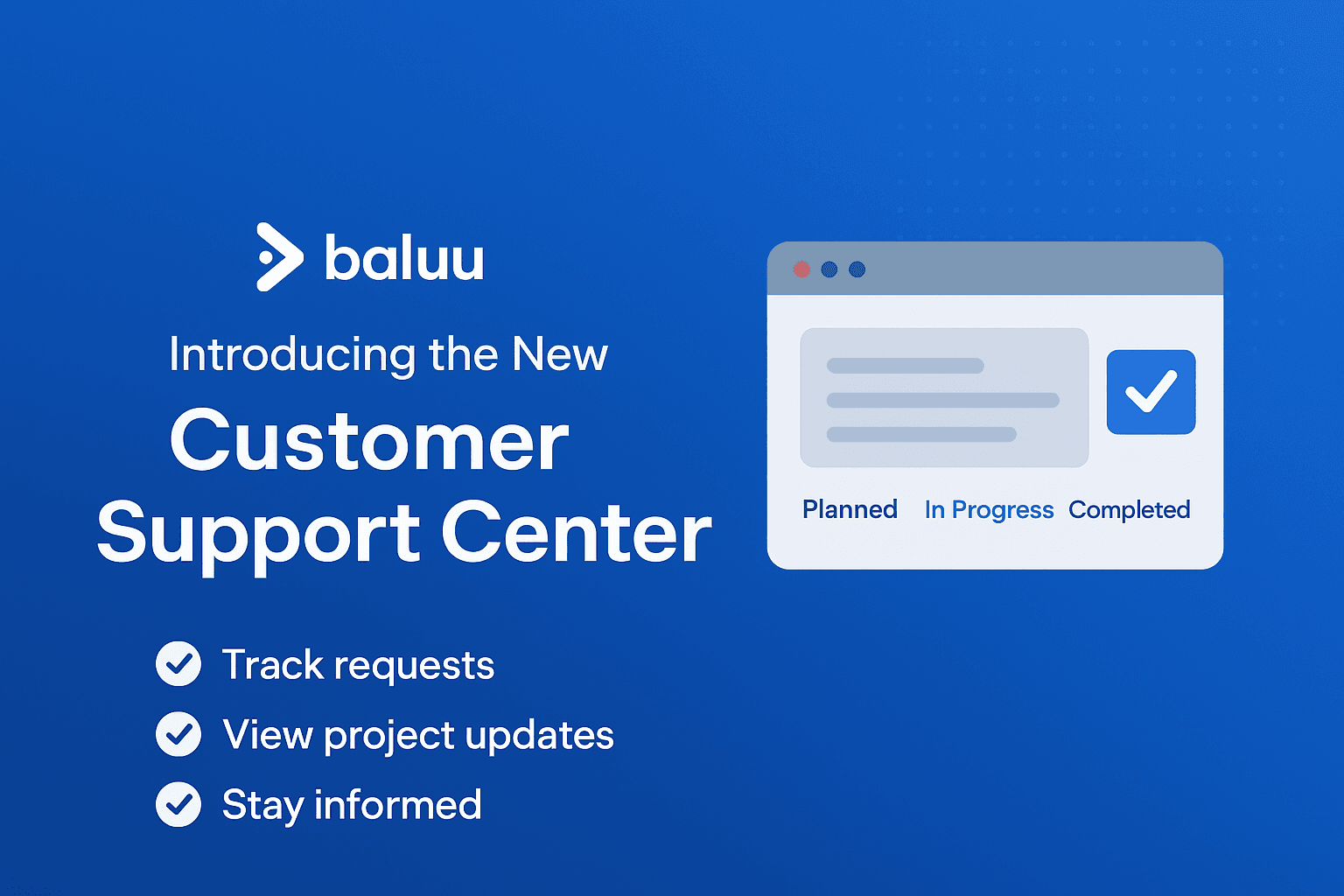
Baluu has launched a new Customer Support Center to make communication clearer and more transparent. Instead of requests being spread across multiple channels, the Support Center provides a single hub where you can submit requests, track their status, see updates in real time, and follow our ongoing product improvements. This new system offers a more reliable and efficient way to stay connected with Baluu as we continue to grow.

Keep your Mac always ready for every booking management task. Discover smart and easy tune-ups that increase speed, stability, and software compatibility.
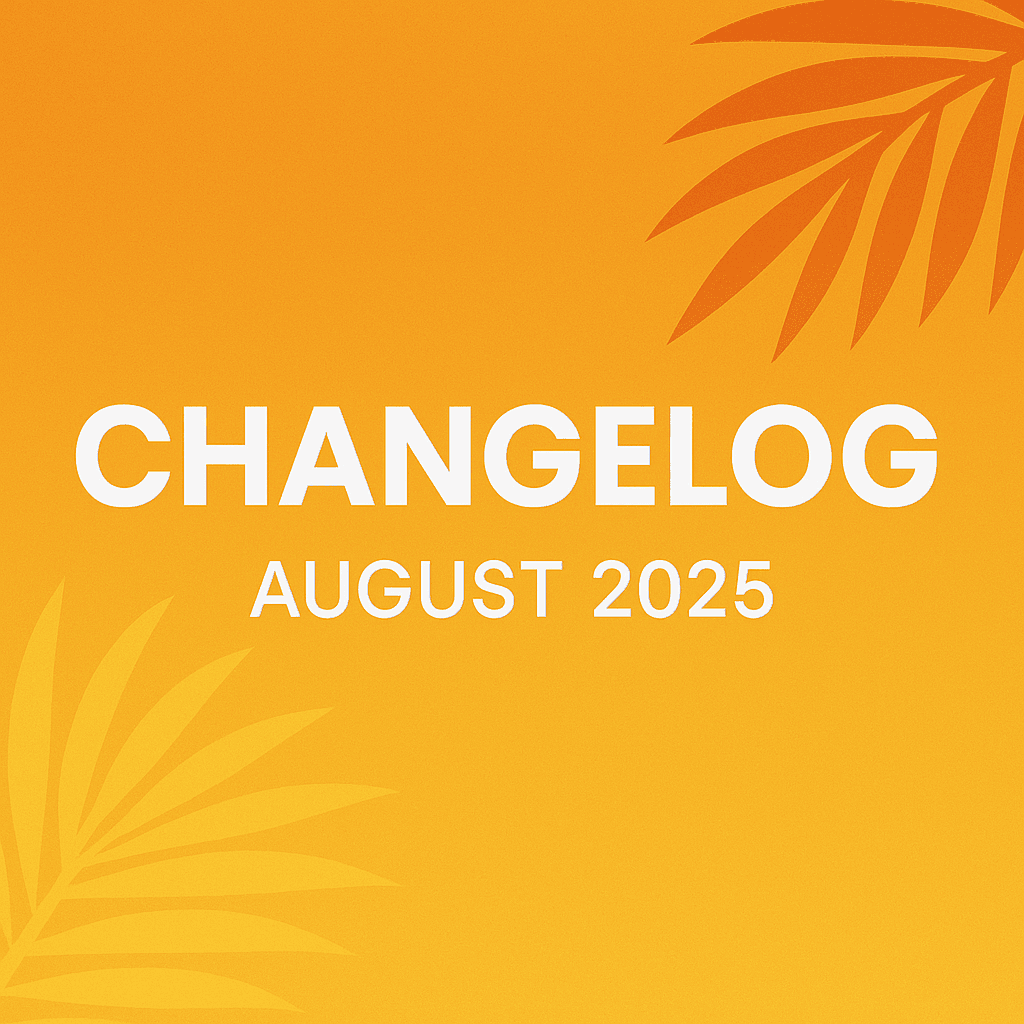
This month, Baluu introduces a powerful new content editor, the launch of Notifications V2 for clearer customer communication, and more flexible cancellation & reschedule policies. We’ve also upgraded reminders and started beta testing Bundles V2 (packs). Looking ahead, we’re preparing review integrations, checkout improvements, and smarter listing tools — all to give you more control and customization. 🚀