
Top 10 Best Online Booking Systems in 2025
In today's age, business owners are inundated with choice. It's no surprise choosing the right online booking system can be a challenge. It’s all too easy to overlook the importance of selecting a quality online booking solution, and instead, go for the first option without researching or taking into account specific criteria. Well, we’re going to help make your decision easier! In this article, we’ll review our picks for the top 10 online booking systems in 2023, going over each one's features, pros & cons, pricing, and more. Our primary aim is to help you make an informed decision so you can support the success of your business.
An online booking system is an invaluable tool for businesses offering appointment services, such as massage therapists, personal trainers, or escape room managers. By making it easier to manage bookings and deal with customer enquiries, these systems help streamline the organisation process whilst providing customers with greater convenience when making reservations.
Additionally, online booking systems can also be integrated with existing payment gateways, allowing for secure payment processing in real-time and minimising any manual effort in collecting payments or keeping track of outstanding balances. In short, online booking systems provide a highly effective way to make business operations more efficient whilst simultaneously enhancing your customers’ experience. To compete in today’s market, they are usually a non-negotiable component of running a bookings-based business.
For those working remotely, having the right digital tools is key to staying organised and productive. If you're exploring flexible remote job opportunities, check out Jooble for part-time roles that require little to no experience.
The top 10 best online booking systems in 2025 are:
- Baluu
- Setmore
- SimplyBook.me
- BookWhen
- Appointedd
- Zoho Bookings
- Square Appointments
- Picktime
- Appointlet
- Vcita
Without further ado, let’s take a look at our picks for the top 10 online booking systems in 2025!
1. Baluu
Founded: 2021
Free: All features included
Best for: small businesses seeking a user-friendly, comprehensive booking solution
Do you want to grow your small business but don’t know where to start? Do you need a free, out-of-the-box software solution with a broad range of features? If so, our top pick, Baluu, could be the booking system for you.
Despite being one of the newer platforms on the market, there’s a good reason we ranked this trailblazer so highly. Baluu is a robust and easy-to-use online booking system tailored specifically for small enterprises. It’s completely free to use and offers one of the most hassle-free ways to take bookings and process payments.
If you don't already have a website, Baluu's user-friendly, fully-branded website builder will get you up and running within hours. If you do have a website, simply integrate Baluu’s customisable widget onto your existing website and hey presto! You’ve got yourself a full-featured booking system.
Baluu simplifies the booking process by taking bookings, handling payments and automating what would otherwise be time-consuming admin. Few programmes (if any) offer such a comprehensive solution.
Baluu's primary selling point is how simple it is to use. Even those technophobes among you will be able to easily use its intuitive interface and useful tools. Baluu streamlines the process of creating event listings, handling finances, and creating schedules.
The Baluu dashboard really is a thing of wonder, enabling you to keep tabs on all aspects of your bookings from a single location, whether that be in a web browser or on a mobile device.
How does Baluu work?
The process of getting started with Baluu is extremely straightforward. As soon as you've registered for an account and added an activity or event, you'll have access to your Baluu dashboard.
.png?_a=BAMABkeA0)
If you already have a website, Baluu’s new customisable widget makes integrating your booking system effortless. This slick, unintrusive app contains all your events, timetables, products, branding, marketing tools, and more, and can be linked to your current website platform in mere minutes.

If you don't already have a website, Baluu also offers a code-free website builder that enables you to create a fully customised booking website.
Go here to view an example site created with Baluu.
You can easily see a summary of your sales, reservations, reviews, client profiles, and future events on the dashboard home page. You can also utilise marketing tools like creating gift cards and discount codes from the dashboard as well.
The Baluu dashboard provides an overview of every aspect of your company. Here, you have access to everything you need to manage your reservations, including classes, events, schedules, products, emails, clients, and students. Here, businesses may quickly manage their income and insurance, use marketing tools, and connect their customised widget.
Check out our step-by-step tutorial for building your online booking system on Baluu if you need further assistance.
Baluu Key Features
Baluu can assist you with managing practically every element of your small business, from easily accepting reservations to creating your own branded website. In addition to providing a wide selection of features completely free, the Baluu team are also available around the clock to guide you through using the software.
- Create a branded website without any coding knowledge.
- Create a simple, branded booking experience that you can quickly incorporate into your own website.
- Users can control, modify, and cancel their own reservations.
- Organise your team quickly using variable permissions.
- Use custom data-collecting fields on customer intake forms to gather vital consumer information.
- Run integrated marketing campaigns, establish complex discounts, and gain meaningful insights.
- Sell products, gift cards, and learning kits, and make an unlimited number of listings with different ticket types.
Pricing*
Baluu is free to use, with no monthly subscription fees. You only pay a small commission per booking, and all core features are included based on your chosen plan—making it easy and affordable for small and growing businesses to get started.

2. Setmore
Founded: 2011
Free plan: (up to 4 users)
Best for: small business owners who want a reliable, trusted booking system
Setmore is one of the giants in the online booking world, providing a comprehensive platform for customers to optimise their day-to-day activities. The unrivalled user experience enables individuals and businesses alike to manage their busy calendars quickly and easily. What’s more, their simple drag-and-drop appointment scheduling technology makes it easier than ever before to make bookings on the go and organise hundreds of appointments in minutes.
With real-time notifications and other customisable settings that seamlessly integrate with existing software solutions, Setmore users can have confidence that their schedules will remain up-to-date.

Setmore Key features
- Increase the visibility of your small business, gather customer evaluations, and highlight positive comments from past clients to entice new clients to make reservations.
- You can quickly access email automation tools so you can email consumers with confirmation and reminder requests.
- With the aid of Setmore's tools, you may create a booking page that can be incorporated into your personal website or social networking accounts.
- Because clients may handle their own reservations, scheduling is rendered simple. Customers can conveniently self-book an appointment on the Setmore booking page.
Pricing*
There are three pricing tiers for Setmore. Its three plans are free, pro ($5 USD/month when billed yearly), and premium ($9 USD/month when billed annually). You can choose the plan that works best for you because each one gives you access to various features and resources.

Setmore Pros
Setmore includes a number of other capabilities that can help you manage and enhance your business and assist you in creating a eye-catching booking page. There are several benefits to using this booking software, whether your goal is to market your company or increase bookings.
- The straightforward tools provided by Setmore make it simple to schedule online bookings, both recurring and one-time.
- Set multiple calendars in a single account so your team members and staff may easily manage their own schedules.
- Allows you to post your booking page on various social media sites, making your classes easier to find for potential consumers.
- The iOS or Android device's built-in mobile app for Setmore allows you to manage your schedule and reservations whenever it’s convenient for you.
Setmore Cons
One of Setmore’s significant drawbacks is the fact it only offers online customer assistance. This means that the Setmore staff can only provide online support through emails if you require assistance using its online booking system. A booking programme that provides support via email and phone calls may be a better choice for folks who aren't tech-savvy.
3. SimplyBook.me
Founded: 2010
Free plan (1 user)
Best for: businesses that want the option to add features as they scale
The guys behind Simplybook have been refining their booking system for over a decade, and the results speak for themselves. Whether you’re a small business or a large corporation, Simplybook.me provides the tools to manage scheduling with ease. It stands out from competitors through its detailed analytics reporting, providing more than just simple task management; users have real-time insight into the efficiency of their processes and operations.
Customisation options such as embedded booking buttons, payment options, automated client reminders, waitlist options and discounts can easily be adjusted to fit business needs. Above all, the platform's user-friendliness makes it stress-free for teams of all sizes — while giving them the flexibility they need to grow.

SimplyBook.me Key Features
- Gift cards and discounts are available for customers to buy and use. With the help of its loyalty programme initiatives, small businesses can retain clients and keep them satisfied.
- Provides you with useful resources to make product sales to clients and customers.
- Schedule your team's activities, alert your team members when a client makes a reservation, and gain access to staff selector tools.
- Increase the legitimacy of your company by procuring reviews from clients.
Pricing*
Users can choose from four different plans at SimplyBook.me. It's one of the most reasonably priced booking programmes available, so if money is limited, its free plan or paid plans may be a good fit. The Basic plan costs only £5.80 per month, the Standard plan is $16.70 per month, and the Premium plan is £37 per month when billed annually.

SImplyBook.me pros
Users can add unique features to any plan while using SimplyBook.me, meaning you can supplement the features included in each plan with others of your choosing. In addition to the ability to choose features that suit their needs, SimplyBook.me offers numerous benefits small businesses can take advantage of.
- Contains a client app that clients can utilise to make reservations.
- Use the intake form features on SimplyBook.me if you require important information from your consumers when they make a reservation.
- Connectivity with your company's social media accounts on sites like Facebook and Instagram lets you accept reservations from a variety of channels.
- The ability to add your own custom features means your plan can be tailored to help your small business scale.
SimplyBook.me Cons
The number of reservations and listings that small businesses can make is often uncapped by many booking platforms, (Baluu among them). Nevertheless, not even the most expensive plan on SimplyBook.me allows users to make an infinite number of bookings. In order to accomplish your business objectives, you'll also need to integrate the tool with some quotation software if you want to perform actions like sending estimates and taking signatures.
4. BookWhen
Founded: 2009
Free trial: 14 days
Best for: SMEs who want great automation tools that can streamline their operations
One of the most seasoned software companies on this list, BookWhen is a comprehensive online booking system designed to take the hassle out of managing bookings. It offers an easy-to-use platform with a range of intuitive features which help streamline the booking process, making it quick and stress-free. These include automated notifications, detailed customer profiles, and a handy calendar view which can manage multiple services and staff resources.
Its advanced payment processing tools also make it easy to accept payments—allowing you to securely take payments online simultaneous to taking bookings. All in all, BookWhen offers an efficient and reliable way to manage your customers' booking, and provides many features to help you maximise your business’s potential.

BookWhen Key Features
This granddaddy of the booking world provides myriad features that make it easier to manage both online and offline events. Some of BookWhen's features–such as block-booking and multiple ticket types—can help efficiently manage a variety of events.
- The capacity to run physical or virtual classes and activities.
- Companies who host a variety of events can benefit from BookWhen's ticket selection. Add a distinct ticket type to different types of booking.
- Monitor your clients, consumers, and students with BookWhen’s innovative attendee list.
- You can leverage block booking discount options with BookWhen if your small business offers courses.
Pricing*
There are five pricing tiers offered by BookWhen, including a free tier and a POA enterprise tier. Together with this, Bookwhen also offers the Lite plan, which is billed annually for £90+VAT, the Standard plan, which is billed annually for £190+VAT, and the Plus plan, which is billed annually for £390+VAT.

BookWhen Pros
Due to its versatility, BookWhen is suitable for a wide range of small enterprises. This adaptable online booking system includes an extensive array of options that will make hosting your different events simple and straightforward, no matter the type of class or activities you offer.
- Running online classes is simple for you and your students thanks to its seamless Zoom integration.
- The booking software can be accessed by a large number of team members.
- Customers' payments are flexible thanks to the Pay Later function.
- Thanks to BookWhen’s Baskey System, your customers’ checkout process is rendered quick and simple.
BookWhen Cons
While some online booking systems offer small businesses an automatic way for collecting reviews, BookWhen does not. As a result, it will be harder to establish your company's reputation as a trustworthy brand than it would be with alternative software.
Reviews can affect how well your small business performs in search engine results, which makes this feature quite useful for expanding enterprises. The silver lining is that Bookwhen does enable you to manually gather reviews.
5. Appointedd
Founded: 2011
Free trial: 14 days
Best for: businesses who need advanced appointment scheduling tools
Appointedd is one of the hottest online booking systems on the market today—and for good reason! This efficient and innovative software makes it easier than ever for businesses to manage their customer appointments. The main strength of Appointedd lies in its intuitive interface and broad range of features.

With Appointedd, businesses can accept payments directly within the software solution, allowing them to process transactions quickly and easily. The ability to customise automated confirmation emails and other notifications also allows customers to access important information even when they’re on the go. Plus, Appointedd gives businesses access to real-time analytics tools that make it easy to analyze customer data at a glance.
Appointedd Key Features
Appointedd offers a variety of features that will make accepting bookings simpler for all types of service providers, from personal trainers to escape room entrepreneurs. Whether you utilise Appointedd's scheduling app or online booking system, you won’t be short of dozens of helpful tools and features.
- Users of Appointedd can create and list an unlimited number of bookings for their events and experiences.
- Automatic customer communication technologies allow you to reach clients more quickly and decrease the likelihood that they won't show up.
- Booking software makes it simple and secure for small businesses to accept payments online. Select whether you want your customers to make full payments, partial payments, or on-site payments.
- The calendar synchronisation features of Appointedd make it straightforward and easy to keep track of your schedule.
Pricing *
Make sure you take advantage of Appointedd's 14-day free trial before beginning a premium service. Payment choices for the paid plans include monthly or yearly payments.The monthly cost of Appointedd is £15 and the annual cost is £12 per month. Also, small businesses also have the option to pay more for SMS bundles.
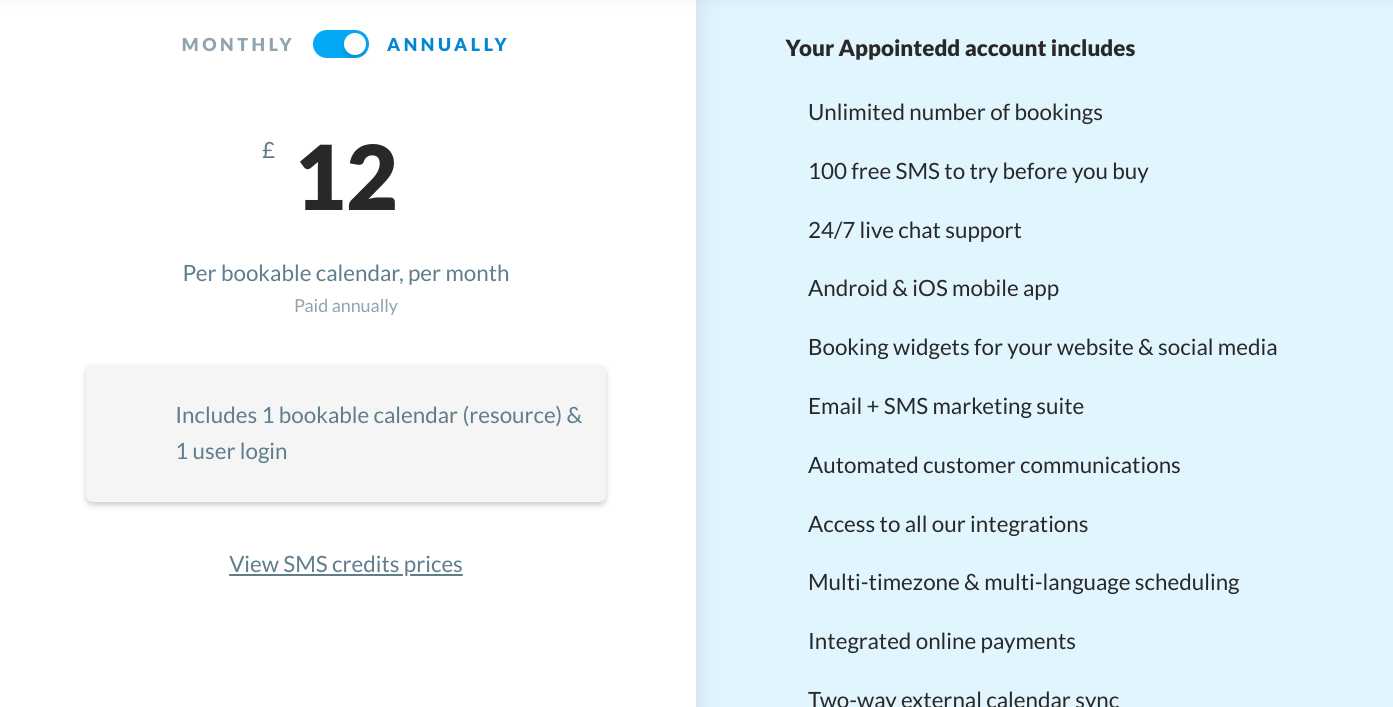
Appointedd Pros
In addition to offering a wealth of beneficial services, Appointedd also offers their consumers round-the-clock support. There are many advantages of using this online booking system, from organising your team to giving your consumers a variety of payment methods.
- You can design a payment schedule that works for you and your clients using a variety of payment choices.
- Mobile app allows you to manage your reservations at any time, anywhere.
- Manage the availability of your employees by keeping an eye on their schedules. You can even reserve a specific employee for an event.
- You may reduce your administrative time and concentrate on expanding your business by automating client interactions.
Appointedd Cons
Many capabilities offered by Appointedd are undeniably helpful to many small enterprises. However, although small business owners can manage the schedules of their teams, Appointedd only permits one user to use their booking system—a glaring drawback.
On the other hand, Baluu offers different rights for different users and makes managing your team even easier than other booking systems.
6. Zoho Bookings
Founded: (parent company Zoho) 1996
Free Plan: No
Best for: sales teams who want appointment scheduling customised for their industry
Considering what it offers for the price, Zoho Bookings is certainly a viable choice for small businesses in need of reliable and comprehensive appointment scheduling software. It's feature-rich, with time slots customisable according to the user's specific needs and preferences; providers can easily adjust their availability, coordinate multiple services and manage recurring bookings.

The calendar view allows customers to quickly see available timeslots and openings, information which is also conveniently accessible through any mobile device. Overall, Zoho Bookings stands out from its competitors by offering a powerful yet sleek package that delivers robust functionality to business owners.
Zoho Bookings Key Features
- The software allows you to create multiple calendars for each team member or resource.
- Can send automated reminders to customers and team members via email and SMS.
- Automatically adjusts appointment times based on the customer's time zone.
- Provides analytics and reporting to help you track appointment scheduling trends, customer behaviour, and team performance.
- Has a mobile app for both Android and iOS devices, making it easy to manage appointments on-the-go.
- Zoho Bookings integrates with other Zoho applications, as well as with third-party apps like Google Calendar, Outlook, and Zoom.
Pricing*
The great news for small business owners on a budget is that Zoho Bookings is available for free. However, this version has many limitations, such as the inability to accept customer payments or send appointment reminders. To make the most of Zoho Bookings, you must subscribe to a paid plan, which the platform offers in two flavours: Basic and Premium. The former costs £4.8 per month per user, while the latter costs £7.20 per month per user—still both relatively affordable compared to some competitors.

Zoho Bookings Pros
- Allows you to customise your booking forms to meet your business's specific needs while ensuring an efficient customer experience.
- Integrated payment gateways make it simple and safe to receive payments directly from customers right away.
- Offers wide range of powerful integrations with leading third-party tools such as Google Calendar and Facebook Ads so that you can promote yourself online with ease.
- Users can even set up automated email and SMS reminders, ensuring customers always have knowledge of their upcoming appointments
Zoho Bookings Cons
Despite its impressive range of functionality, the platform’s user interface may be in need of improvement, as users have reported it being unintuitive and difficult to navigate. What’s more, the free plan may be too limited for most businesses, and some users have also reported customer service is slow to respond.
7. Square Appointments
Founded: 2009
Free plan (1.75% transaction fee per person)
Best for: businesses currently using Square software
Since its inception over 13 years ago, Square has become one of the leading software companies. It was only a matter of time before they introduced an online booking system—and now we have one in Square Appointments. This full-service client scheduling system includes a POS app, online booking website, and payment system.
Signing up for Square and downloading the Square Appointments app on an iPhone, iPad, or Android tablet or smartphone is simple and free. Clients can pay for their reservations online or in person using a Square card machine, with payouts arriving in your bank account within 1-2 working days.

Square Appointments Key Features
- Create custom forms to gather information from clients when they book appointments, such as their contact information or medical history.
- Integrates with Square's payment processing system, allowing businesses to collect payments from clients at the time of booking or after an appointment.
- Manage your staff schedules, assign appointments to specific staff members, and track their performance using Square's tools.
- Provides detailed reporting and analytics on appointments, staff performance, and revenue, allowing businesses to make data-driven decisions.
- Offers a mobile app for both business owners and clients, making it easy to manage appointments and stay connected on the go.
- Square Appointments integrates seamlessly with other Square products, such as Square Point of Sale, to provide a complete business management solution.
Pricing*
Compared to other options on this list, Square Appointments’ paid plans are on the more expensive side. However, individual users can use Square Appointments for free indefinitely. When you add more users, there is a tier of monthly fees.
The monthly fee is £29 + VAT for two to five users and £69 + VAT for six to ten users. Bigger teams should contact Square directly for special pricing.
For any of the plans or features, no contractual commitment is required. If you want to try out the staff settings, you can sign up for a free 30-day trial.
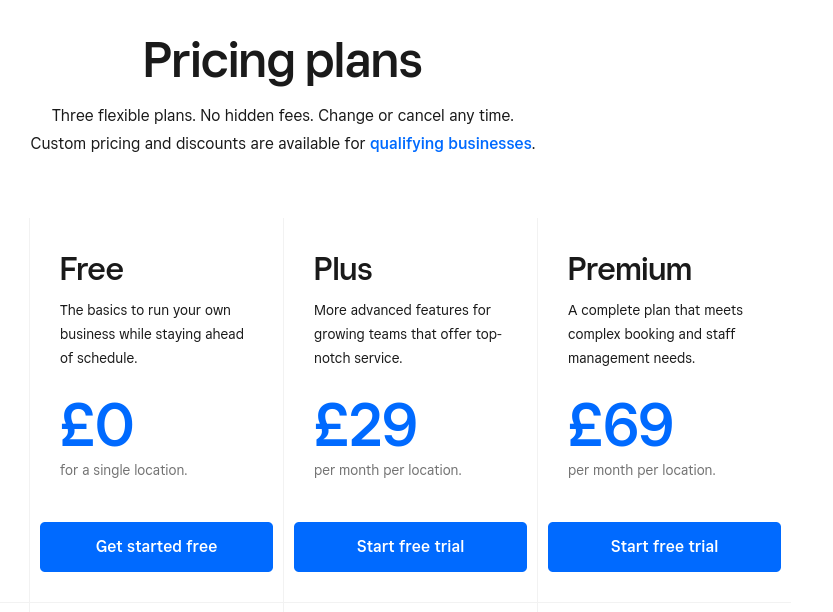
Square Appointments Pros
- Interface is easy to use and navigate. It allows users to effortlessly schedule appointments, set up reminders, and make changes to appointments.
- Square Appointments is optimized for mobile devices, so users can access and manage their appointments from anywhere.
- Square Appointments allows businesses to customize their appointment types and durations to fit their specific needs.
- Syncs with other calendar applications, such as Google Calendar, making it easy to manage appointments across different platforms.
- Excellent reporting and analytics tools allow you to track appointment history and performance over time.
- Allows you to efficiently manage customer information, including appointment history and notes, in one place.
Square Appointments Cons
While there is a free plan, this is fairly rudimentary and lacks many necessary tools. Businesses on the free plan, for example, cannot send automatic email reminders. What’s more, Square Appointments charges a per-transaction fee. Customisation and branding capabilities are limited for businesses that utilise this scheduling system. Square Appointments also includes a number of options for managing coworkers, meaning this booking system is unlikely to be suitable for small firms with few or no team members.
8. Picktime
Founded: 2017
Free Plan (up to 3 users)
Best for: small businesses who value social networking tools and excellent customer support
As a small company owner, you’ll know the value of having a solid and efficient system for scheduling appointments and reservations. When it comes to value for money, Picktime may be a chief contender. This online booking software has a jampacked free plan perfect for small business owners like hairdressers, massage therapists, or fitness professionals. This includes many features that can help businesses streamline their operations, increase efficiency, and promote to new customers.

Picktime Key features
- Time zone compatibility spans many time zones, making appointment management easier for enterprises with an international client base.
- Multilingual support makes your business more accessible to a broader range of customers.
- You may accept online payments for appointments using online payment integration, making the booking process more convenient for your customers.
- Manage appointments and customer information while on the road with the Mobile app.
Pricing*
Picktime may have one of the most comprehensive free plans out there. The starter option at $9.99 offers many useful features such as automatic timezone conversion and recurring bookings. The Pro plan at $19.99 is better suited for large operations that need advanced features and have up to 20 members of staff.

Picktime Pros
- Picktime allows for easy appointment scheduling and rescheduling, which can save businesses time and reduce scheduling errors.
- It offers customizable booking forms, which allows businesses to collect the necessary information from clients upfront, streamlining the booking process.
- Automated reminders can help reduce no-shows.
- Its calendar sync feature makes it easy to manage appointments across multiple platforms, ensuring that businesses can stay organized and on top of their schedule.
- Range of integrations with other popular software tools, such as Zoom and Google Meet, making it easy to schedule and manage virtual appointments.
- Even though its an easy to use and set up, Picktime is surprisingly sophisticated, with paid plans offering a huge array of features.
Picktime Cons
While Picktime does offer integrations with some popular tools like Google Calendar and Zoom, it may not have integrations with other tools that some users rely on. Furthermore, Picktime does offer email support, but there is limited availability for phone or chat support.
Some users have also cited concerns about the privacy and security of their data on Picktime's servers. Finally, while Picktime does offer an impressive free plan, some users may find that the paid plans are too expensive for their needs, especially if they require a high degree of customization or more advanced features.
9. Appointlet
Founded: 2012
Free plan (Unlimited users)
Best for: small businesses on a budget requiring a comprehensive free plan
Appointlet is a flexible online booking system which empowers businesses to save time, organise their schedules and decrease missed appointments. It offers an intuitive platform, along with powerful features such as automated reminders to ensure smooth operations. It enables users to easily customize scheduling rules according to business-specific needs, allowing them to focus on the tasks that really matter. By streamlining their appointment management process, Appointlet simplifies and accelerates the workflow for companies across a variety of industries.

Appointlet Key Features
- Connect the Appointlet booking page with your current website.
- Give your clients email reminders with the specifics of their forthcoming appointment.
- Appointlet allows you to add time buffers between appointments in case one goes over.
- This scheduling software allows you to accept or decline meeting and appointment requests with ease.
- Appointlet is multifunctional, allowing managers to schedule meetings with their teams and teachers to schedule appointments with their pupils.
Pricing*
Appointlet comes with a great free plan that offers unlimited meetings and booking. It’s premium plan is at $8 per member/month and offers access to more advanced features such as pre-fill form fields, automatic reminders, and more. Its Enterprise plan is for larger operations and the price is available upon request.

Appointlet Pros
- Appointlet automates the scheduling process, making it faster and more efficient, meaning you can spend less time on administrative tasks and more time on other important tasks.
- Customers can schedule appointments at their convenience, 24/7. This provides a better customer experience, as they can book appointments without having to wait for a response from you.
- Appointlet eliminates the risk of double booking or scheduling conflicts, reducing the chance of errors or misunderstandings.
- By automating scheduling tasks you can focus on other tasks that require your attention, increasing your productivity.
- Integrates with other tools such as Google Calendar, Zoom, and Salesforce, making it easy to streamline your workflow.
- Offers several customization options, such as adding your logo or customizing email notifications, to match your brand and improve the customer experience.
Appointlet Cons
While Appointlet is a deservedly popular appointment scheduling software, some users have reported difficulties. Feedback suggests that the platform is not as user-friendly as others and may require more time and effort to set up events.
Some users have also commented on the system's outdated and clunky interface, which may affect the overall experience. Another potential flaw is its limited capabilities for customising branding on emails and forms sent to clients, which may not meet the needs of some businesses.
10. VCita
Founded: 2010
Free trial: 14 days
Best for: medium to large businesses needing business management tools
VCita is more than just a booking system. An all-in-one business management platform that simplifies the way that businesses approach their day-to-day operations, VCita enables service-based businesses to manage leads, customer relationships, appointments, payments and more, in one central place. The online scheduler enables clients to book services and appointments with ease, while automated system reminders help staff stay on top of their daily tasks.

With its invoicing capabilities, customers can pay for services quickly and reliably. Quality customer service is ensured with automated follow-up emails that remind customers when to book or pay for services. By helping streamline processes from lead acquisition to appointment booking and payment processing, VCita helps businesses run more efficiently and effectively, saving them time and money in the process.
VCita Key Features
- Integrate easily with Zoom to run online appointments, events, experiences, or classes.
- Use company performance reports to track the progress of your small business.
- Conduct comprehensive email and SMS marketing campaigns to keep your client base engaged with your company.
- Email templates let you personalise to match your brand, as well as notification schemes.
Pricing*
VCita may not have a free plan, but they do have a 14-day free trial and a variety of premium options to select from. The Essentials plan costs $19 USD per month when invoiced annually, the Business plan costs $45 USD per month, and the Platinum plan costs $75 USD per month. These plans are on the expensive side and may only be suitable for larger businesses.

VCita Pros
- Connect with Google Analytics to learn how your company is expanding and how to accelerate that growth.
- Vcita provides several calendar options that make managing your team a breeze, in addition to keeping track of your appointments.
- SMS marketing and email marketing can help you reach out to your customers and clients.
- Managing your bookings on the go is made simple with the Vcita app.
- Provides detailed reporting on bookings, payments, and other key metrics, allowing businesses to track their performance and make data-driven decisions.
- Vcita can be used by businesses of all sizes, from solopreneurs to large enterprises, making it a scalable solution for businesses looking to grow.
VCita Cons
VCita can be quite costly for small businesses or solo entrepreneurs. The software offers a range of pricing plans, with more advanced features being available on higher-tier plans. Furthermore, even the lowest subscription plan contains extra fees for onboarding calls, making setup pricier than it first appears. What’s more, VCita's user interface can be somewhat complex, and it may take some time to learn how to use all of its features effectively.
Which online booking system should I choose?
There’s a reason 20% of new businesses fail in the first 2 years—building a successful enterprise is damn difficult! Along with a water-tight business plan and digital strategy, choosing the right online booking system is an essential element. So how do you do it? Well, you need to thoroughly identify your current and foreseeable needs—what features will be essential to you moving forward?
Some questions you might ask are:
- Do you have multiple business locations?
- Will you be taking multiple types of bookings?
- How many members of staff do you have?
- How quickly will you scale based on data-driven projections?
- How tech-savvy are you, and do you need to prioritise user-friendly onboarding and navigation?
While we’ve given you our picks for the top online booking systems in 2023, we strongly recommend you make use of free trials to get a feel for your chosen software’s interface, features, and versatility. Ultimately, we want you to make the optimal choice for your business.
Need more advice?
Why not take a gander at some related guides on the Baluu blog below? Or book a demo with one of our friendly team today to get started with our groundbreaking software. We'll be more than happy to walk you through the Baluu system and how it can help you manage and grow your bookings business.
- How To Create An Online Booking System: The Ultimate Guide
- How To Make A Bookings Website In Less Than An Hour
- Top 5 Best Appointment Booking Systems For Any Business
- Top 6 Best Scheduling Tools For Google Calendar
- Top 10 Best Free Booking Systems
- Top 7 Best Appointment Scheduling Apps
- Top 5 Best Squarespace Booking Systems
- Top 7 Best Booking Systems For Yoga Businesses
- Top 6 Best Booking Systems For Personal Trainers
- Top 5 Best Mini Session Booking Software
About Ruta Jogminaite
Expert in booking systems and appointment-based business optimization.


