-p-2000.jpg&w=3840&q=75)
Top 10 Best Free Booking Systems For 2025
Looking for a booking system that will let you take bookings quickly and for free? Fortunately, there are plenty of great booking systems that offer bookings tools with no charge attached. We've reviewed 5 of the best free plans so that you can start taking bookings right away...Without breaking the bank.
Fortunately, there are plenty of free booking systems that can make the process quick and easy for both you and your clients.
That's what this guide is all about. Free booking systems that your business can pick up and start using right now.
In this guide, we'll explore the best five free booking systems currently available. We'll also cover everything you need to know when it comes to what sets these systems apart from one another, helping you decide which one is best for your needs.
**The best booking systems with free plans are: **
- Baluu - The best all-round free booking system
- SimplyBook - Best for widgets and apps
- SquareUp - Best for point-of-sales bookings
- Appointy - Best for automation
- 10to8 - Best for integrations
- PickTime
- Setmore
- Zoho Bookings
- Fresha
- MeetFox
What is a Booking System?
A booking system is an online tool designed to help businesses manage appointments and bookings.
As a small business, booking clients and customers is an essential part of your day-to-day operations, but take a moment to think about just how much time it takes to go through the entire booking process over and over again.
Every client who comes into your business. Every customer that walks through your door. It's too much, and your business will struggle to grow when you invest so much time into what is essentially a tedious task.
Instead, booking systems streamline the entire process. You can easily log clients and customers by booking them into an appointment with just one or two clicks.
Many of these systems are designed to automate the process of booking appointments, making it easier for both businesses and customers to schedule and track appointments effectively. All the data is securely managed within the system, and you and your customers can enjoy the best security around, coupled with a more fluid and professional experience from start to finish.
Many modern booking systems also come with features like dedicated landing pages and even an entire booking website, complete with automatic reminders and notifications, dedicated apps, thousands of integrations, and more, ensuring your business is more versatile and flexible than ever.
How do Booking Systems Work?
Quite simply, most booking systems will provide everything you need to create a booking website. This professional-looking website usually has some degree of customisation available to brand it as your own, allowing you to upload all your services and events.
When you're up (hosting is usually provided by the app, or you can integrate the widget into your existing websites, like WordPress or Squarespace), you can send people to make their bookings.
Every time a booking is made, payment will be taken and sent secured to your bank account, and the booking information will be sent through to your dashboard or to an integrated calendar, so you know exactly who's booked into what and when.
Imagine it.
A customer signs into your website. They can see exactly what services or events you're offering, can book there and then pay the cost, and all the information shows up in your Google calendar without having to do a thing.
Imagine how easy it would be to take more customer bookings and invest your time into other areas of your business?
Of course, most booking systems let you choose your availability, allow for multi-person and group bookings, and allow you to tweak your booking experience in a way that works for you.
This means no more spending hours a time trying to manually book in clients, monitoring your availability, and potentially overbooking. Instead, you can just enjoy all the other benefits a booking system can provide.
What’s the Difference Between a Free Booking System and an Appointment Scheduling App?
In truth, not too much.
Both are used for booking meetings or consultations (or appointments), but generally appointment scheduling apps tend to be a little more limited. With the app, you’ll be able to book people, clients, or customers in at certain times, and you’ll be able to manage your schedule within the app.
However, a booking system is a fully-fledged, end-to-end system that handles everything. That’s not only booking appointments, but taking payment for them, offering web pages with information on the workshop, event, class, or consultation that you’re offering, and so much more.
You’ll see just how comprehensive these free booking systems can be once we get into the examples, but the differences to be aware of at this point is that booking systems tend to be a lot more comprehensive, and a lot more feature rich.
What are the Benefits of a Booking System?
There are several key benefits of investing in a booking system. First and foremost, it saves your business time. Booking systems automate the process of booking appointments, meaning you can spend less time on the phone or manually inputting data into a spreadsheet.
Since most of the process is automated, you also massively reduce the risk of human error, saving you time, money, and customer and staff anguish! However, other benefits include;
- The ability to accept payments from multiple channels
- Transfer bookings to calendars automatically
- Manage all your services in one place
- Allow customers to self-serve their bookings
- Promote new services
- Look and feel like a professional business
And when you bring all these benefits together?
Well, your business will make more sales, have happier customers (both new and old), provide a faster, more modern experience, and ultimately will nurture a better reputation. That's more profits, more success, and a more productive business!
Adopting a booking system improves your business, but there's an issue.
The price.
Gah, the monthly or annual price tag.
With many booking systems reaching hundreds of pounds a month, this is just not feasible for most small businesses.
However, this is where today's guide comes in. Let's dive into the five best free booking systems available right now, allowing your business to adopt all these benefits without spending a single penny.
10 Best Free Booking Systems
We've scoured the internet, looking at dozens of different options to find the best five booking systems that are currently available for free.
We've considered features, benefits, ease of use, and customer reviews to come up with this list of the best free booking systems that your small business should consider using.
*Bear in mind that free plans can be fairly limited in terms of features so, for the sake of comprehension, we've included features that are only accessible on paid plans. We believe, even if you start with a free plan, it's useful to have an idea of what the booking system can offer should you want to scale.
Right, let's get into the breakdown!
1. Baluu 🚀
**Founded: **2021 HQ: London
Coming in at number one (would you believe it 😉), we have Baluu.
Jokes aside, Baluu is a powerful booking system that has literally been designed from the ground up to offer affordable booking solutions for small businesses looking to grow and give their customers the very best experience.
That's £0 now. £0 later.
With Baluu, you’ll have unlimited bookings, plus the ability to book and promote your group events, appointments, and consultations — and even take bookings for your online courses and workshops.
You can customise all settings and features to suit your business and what you’re offering. Get creative, and you’ll be amazed at how you can present your business with a simple, powerful booking system.
And the best part? Everything is included at no cost.
You can manage multiple business locations from one account, enable multi-person bookings, create a timetable layout, and integrate directly into your website — whether that’s WordPress, Squarespace, Wix, or any other platform — and everything is fully mobile-friendly.
Visa, Mastercard, Amex, Apple Pay, and Google Pay payments are all accepted, and there’s a friendly 24/7 help and support team available whenever you need a hand.
And everything is just so simple! It’s effortless to navigate and find what you’re looking for, and while you can’t directly alter the code, everything looks sleek and professional by default — so there’s really no need.
The list of benefits goes on and on, and as your business grows, Baluu grows with you — all without any subscription fees or feature restrictions.
In my experience, Baluu was by far easiest to get set up on, and I had a functioning webpage in under three minutes, ready to take bookings, and ready to go! Oh, and I forgot to mention...
Baluu's New Booking Widget is Here!
Do you want the full capability of a booking system but don't want to deal with the fiddly process of integrating it? Are you fed up with having to have whole booking page that detracts from your user experience? Baluu has the solution! Its fully customisable booking widget is about to make waves in the online booking world.
This slick, ergonomic app is incredibly easy to set up, and comes packed with all of Baluu's features. Add your brand, manage your timetable, utilise marketing tools—you name it, the booking widget has it!. Few booking software offer such a clever and smooth method of integrating a booking system into an existing website.
A fully customisable widget for all your booking needs!
Key features
- Effortlessly create a booking website with zero prior coding experience
- Automate all admin tasks, or manually take control through the dedicated dashboard
- All websites are responsive and look incredibly professional (and customisable!)
- All data management processes are GDPR compliant.
- Integrate your fully-branded booking system into your own website using Baluu’s booking widget.
- Users have the ability to control, alter, and cancel their own reservations.
- With changeable permissions, you can swiftly organize your team.
- Custom data-collection fields on client intake forms can be used to acquire critical consumer information.
- Create integrated marketing campaigns, sophisticated discounts, and significant insights.
- You can sell things, gift cards, and learning kits, and you can create an endless number of listings with various ticket types.
Our rating: 5/5
Get started for free by clicking here
2. SimplyBook
Founded: 2001 HQ: Cyprus
SimplyBook is another great free booking system that's worth considering for your small business.
With a name like SimplyBook, you know exactly what to expect. This is a no-fuss, straightforward booking system that allows businesses of all shapes and sizes to take bookings online without any headaches or complications.
There are a lot of decent features available here, including a personalised booking app for both your business and your customers, the ability to offer gift cards and coupons, and send custom notifications via SMS and email directly through the dashboard.
However, the biggest selling point is the available integrations and API access.
Sure, as a small business or someone with little to no coding experience, this might be a little technical, but for companies who want full control over your booking experience, this is a very nice touch you'll want to consider.
SimplyBook offers three pricing plans, with the free trial giving you full access to all features for 14 days and a limit of 50 bookings per month, which is plenty of time to decide whether this booking system is right for your business, as long as you're a bit technical minded.
There are a lot of little features all over the place, so expect a little learning curve when getting started, but it will come in time. None of it is overcomplicated; it's just a lot.
There's no commitment required, and if you do decide to upgrade to one of the paid plans (starting at just £5.80 per month), you'll be able to keep things going smoothly. Overall, a great option with plenty of great features that should suit your needs!
SimplyBook was a little complicated to set up, but once in, everything was easy to find and actionable. Again, there’s a bit of a learning curve, but if you give it the time, this system could be right for you.
Key features
- A dedicated iOS and Android app
- Impressive range of Integrations, including Facebook, Google, and Instagram, as well as other useful tools, such as Zapier and Mailchimp
- Ability to offer coupons and gift cards to improve customer loyalty
- Can create and customise booking forms to collect the information you need from clients, such as contact details, service preferences, and special requests.
- The software can sends automated SMS and email notifications to clients and staff members, reminding them of upcoming appointments, cancellations, or changes.
- Simplybook.me is available in over 50 languages, making it accessible to businesses and clients worldwide.
- Provides tools for managing staff members, defining their working hours, and assigning them to specific locations or services.
Our Score: 4.4/5
3. SquareUp
Founded: 2009 **HQ: **San Francisco
SquareUp is an interesting choice. While it's an extensive payment platform, best known for its ever-popular ClearPay feature, it offers a free booking system that's definitely worth considering.
Introducing Square Appointments.
With the free appointment system, you'll be able to take bookings and appointments through a dedicated online booking page that can be shared on your website, social media channels, or anywhere else.
It's a great way to keep everything organised in one place, especially if you're already using the Square platform, as well as giving your customers a simple and straightforward way to book an appointment or service with you.
While some features are locked behind the paywall (such as being able to take deposits), the free version of Square Appointments offers everything most small businesses need to get up and running. This includes automatic reminders straight to you and your customers via SMS or email, the support of all kinds of online payments, and custom branding for your booking page.
Overall, it's a great option worth considering, especially if you're already using Square for payments and want to enhance your POS further. The clean interface is certainly attractive, but it just might be a little pricey for some.
With high monthly rates and a processing rate on all in-person card transactions, online payments, and manual keyed-in cards (or card in file) payments, it might be best to explore some of the other options on this list if you're working with a tight budget.
It took a while to get set up with Square, but the form was pretty straightforward. When it came to setting up my page, everything was simple (just a process of making my way through the wizard), and from there it was plain sailing. It’s just the price and minimal style that’s off-putting.
Key features
- Build your own complete Square booking website and iOS/Android mobile app.
- Integrated SEO tools can help you otpmise your website for search engines.
- Team management tools, inc. time tracking, timecard reporting, and account permissions
- Payment processing service is fast and secure, with funds usually deposited into a merchant's account within one to two business days.
- Square offers a flat-rate processing fee, which is a percentage of each transaction, making it easy for businesses to understand their payment processing costs.
- Variety of point-of-sale systems - including the Square Register, Square Stand, and Square Terminal - enable you to accept payments in-person, whether through cash, credit cards, or mobile payments.
- The Square Dashboard is a comprehensive reporting and analytics tool where you can track your sales, inventory, and customer data in real-time. The dashboard also includes features such as customer management tools and the ability to create customised reports.
Our Score : 4.2/5
4. Appointy
Founded: 2008 HQ: Madhya Pradesh, India
Appointy is all about automation.
With this free online appointment scheduling app, you'll be able to take bookings and appointments through a dedicated online booking page that can be shared on your website, social media channels, or anywhere else.
All the data is then automatically transferred to wherever you want it. With full integration into the Google Suite, Square websites, or over 1,000 apps via Zapier, it really doesn't matter what set-up you're using; Appointy should fit right in.
But it doesn't stop there.
Appointy has been featured on many global platforms, including Mashable, the official WordPress website, the New York Times, and more, for its ease of use and powerful features, and it can be used in any business or industry.
The customisation features for the website itself are a little lacklustre, and the whole page looks a little white boxed, but it still looks the part, and your customers are sure to have a pleasant and stress-free experience, rather than offering them overcomplicated and confusing pages.
Moreover, the free plan is free forever, with no credit card required.
There are, of course, some limitations to this plan, such as a 100 appointment limit per month, only one staff member on the files, and only five services allowed up, but if you're looking to get started small, this is a fantastic app that's sure to tick the boxes for what you need.
Overall, the experience was pretty good. The dashboard is lush, but getting there takes a while. The setup wizard requires a ton of information, including at least one service, so it’s not easy just to get set up. What’s more, while the aesthetic is nice, the rest of the dashboard is hard to navigate, there are no clear labels, and it’s clear you’ll need to invest time learning what to do, rather than just getting on with making bookings.
Key features
- Automatic reminders to staff and clients.
- Unlimited services and appointments on the first premium tier.
- Accepts payments through Paypal, Stripe, and Authorize.NET
- Integrates with other software, such as Google Calendar and Salesforce, to streamline business workflows.
- Can set up custom booking rules, such as requiring a credit card to hold a reservation or limiting the number of appointments per day.
- 100 appointments per month on the free plan.
- Allows you to store customer information and track appointment history.
Our score: 4.6/5
5. 10to8
Founded: 2011 HQ: Cambridge, UK
With over 50,000 customers in over 100 countries, it's safe to say that this free online appointment scheduling software is popular. Right off the bat, this is another app with a free-forever plan and premium tiers if you want to upgrade, but we'll stick with the former for now.
Included with the free tier, you're allowed up to 100 bookings per month, with two staff logins on your profile. There's also online support should you need any assistance and co-branding with 10to8, meaning you'll have both your logo and theirs on your booking pages.
However, the main feature of this appointment scheduling app is boosting productivity, designed to make all aspects of the process as quick and as easy as possible. It does this via a nice, aesthetically pleasing dashboard that requires a minimal learning curve and two-way integrations into all your favourite apps, including the Google suite and Zapier.
Furthermore, security is taken very seriously, with 10to8 being GDPR and CCPA-ready, HIPAA and ISO/IEC-compliant. This means you know both your and your customer's data is being kept safe and secure at all times and should minimise the risk of experiencing a data breach.
I’m not a massive fan of 10to8. I think if you were an enterprise and needed something strictly functional, it would work. However, the dashboard (as you can see from the image), is just far too corporate and maximises its push for integrations, and not a lot else.
Key features
- Two-way integrations and over 1,500 Zapier integrations.
- Provides WordPress, Weebly, Joomla plugins and widgets.
- Mobile app allows staff to manage their appointments on-the-go, as well as receive push notifications and updates in real-time.
- Detailed analytics and reports can help you understand your appointment activity and identify opportunities for growth.
- 10to8 supports multiple languages, making it accessible to businesses and clients around the world.
- Customise the booking form to collect specific information from clients, such as their contact details, appointment type, and reason for the appointment.
Our score: 4.7/5
6. PickTime
**Founded: **2011 **HQ: **Southern US
As a small business owner, you'll know all too well the importance of having a dependable and efficient system for organising appointments and reservations. This is where Picktime comes in. This free booking software provides a variety of features to assist businesses in streamlining their operations, increasing their productivity, and marketing to prospective clients.
One of Picktime's standout features is its customisable booking widget. This neat tool is simple to install on your company's website and allows clients to book appointments directly from your site. This is not only convenient for your clients, but it also helps generate more bookings and income for your company.
In addition to the configurable booking widget, Picktime has a number of extra tools to help you manage appointments and reservations more effectively. Appointment scheduling, customer management, and automated reminders are among the functions available. The nifty software also interacts smoothly with Google Calendar, allowing you to manage your appointments in the context of your larger corporate activities.
Overall, Picktime is a sophisticated and easy-to-use booking software that may make a significant difference for small businesses. Its customisable booking widget, slick navigation, and Google Calendar integration make it an incredibly helpful tool for streamlining operations and enhancing efficiency. Why not give it a shot? You have absolutely nothing to lose and everything to gain!
Key features
- Time zone support covers numerous time zones, making it simple for businesses with clients all around the world to manage appointments.
- Online payment integration enables you to take online payments for appointments, making the booking procedure more convenient for your consumers.
- The Mobile app allows you to manage appointments and customer information while you're on the go.
- Multilingual support makes it more accessible to a wider spectrum of clients.
- Integrates with a variety of popular apps and platforms, including Google Calendar, Outlook, and Zoom, making it easy to incorporate into existing workflows and processes.
- Users can set their own availability for appointments and customise their schedules based on their business needs.
- Schedules and appointments are made easy with an user-friendly calendar that provides a visual overview of your upcoming bookings.
Our Score: 4.6/5
7. Setmore
Founded: 2011 HQ: Portland
Setmore is a free booking system that assists businesses in managing appointments and reservations. Over the years, Setmore has become one of the most popular free booking systems on the market. When it comes to optimising business operations and enhancing productivity as a user, the user-friendly software has proven itself to be one of the best free booking systems available.
Setmore's free edition includes a variety of features such as online booking, appointment scheduling, customer management, and customisable booking pages. These capabilities make it simple for businesses to handle appointments and reservations, while also allowing customers to schedule appointments at their leisure.
The automated reminder system, which helps prevent no-shows and ensures that schedules operate smoothly, is a particularly valuable component of Setmore. Setmore also connects with other applications such as Google Calendar and Outlook, allowing businesses to manage appointments in the context of their larger corporate activities.
Setmore, in brief, is a user-friendly and customized booking system that provides a variety of functions to assist businesses in managing appointments and reservations. Because of its interaction with other technologies and automated reminder systems, it's a great tool for optimising corporate operations. We believe the software is definitely worth considering if you're a small business owner looking to get a lot of value with no price tag.
Key features
- Companies can alter their booking page to fit their branding and aesthetic preferences.
- Accept appointments from your clients 24/7 through a customisable booking page. Customers can book appointments, reschedule or cancel them, and receive automated confirmations and reminders
- Manage client information such as contact information and appointment history.
- Integrates with both Google Calendar and Outlook so that businesses can manage their appointments as part of their more extensive business operations.
- Sends automatic reminders to clients to assist reduce no-shows.
- Manage multiple staff members and their schedules from a single account. You can assign appointments to specific staff members, view their availability, and send them notifications about new appointments.
**Our Score: **4.8/5
8. Zoho Bookings
Founded: (parent company, Zoho) 1996 HQ: Chennai, India
Zoho Bookings makes online scheduling and appointment management a breeze for small businesses. With its video tutorials, great customer support, and ergonomic interface, this is a perfect booking system for those who don’t want to waste time on money on scaling a steep learning curve.
One of Zoho Booking’s most appealing features is its capacity to generate personalised booking forms that can be integrated into a company's website or distributed via a link. Customers can conveniently schedule appointments with the company without having to go via a third party. The free plan features Google Calendar integration, so you can schedule meetings and track other commitments in one place.
The ability to send automatic emails and SMS reminders to customers is another great perk of the free plan, allowing you to cut down on no-shows and guarantee a smooth appointment process. This is useful for anyone, but it can be especially helpful for businesses that need a lot of appointments to stay busy. However, the free plan is only eligible for 1 person, so you’ll have to upgrade to a paid subscription if you need to give your staff access.
Overall, the Zoho Reservations free plan is an excellent alternative for small businesses wishing to streamline their appointment scheduling and manage their bookings online. While it lacks several features featured in the premium packages, the free version is a great way for organisations to test the waters and determine if the software is a suitable fit.
Key Features
- Appointment no-shows can be minimised and efficiency can be maintained with the help of automated email and SMS reminders.
- Using a resource scheduler, you can set up and manage appointments for a large number of people or tools.
- All previous appointments can be viewed in the system's appointment history, and reports can be generated to examine data and spot patterns.
- Multiple booking modes - including online booking, phone booking, and walk-in booking - makes it easier for your customers to book appointments using their preferred method.
- Set custom booking rules, such as minimum notice periods, maximum bookings per day, and blackout dates. This helps you manage your availability and avoid overbooking.
Our Score: 4.7/5
9. Fresha
Founded: 2015 HQ: London
Fresha has made a big impact in the health and wellness space. The booking platform offers a range of features you’d expect, including appointment scheduling, client management, and payment processing, as well as other more sector-specific features such as access to Fresha’s marketplace.
One of the standout features of the free version of Fresha is its ease of use–perfect for small business owners who don’t want to mess around with coding, steep learning curves, and an overly drawn-out onboarding process. The platform has a user-friendly interface and intuitive navigation, making it accessible to businesses of all sizes and levels of technical expertise. This can save you valuable time and resources when it comes to managing your day-to-day operations.
Another benefit of the free version of Fresha is its flexibility. The platform can be customised to fit the specific needs of a business, including setting up different availability times for different staff members and creating multiple appointment types. This level of customisation is impressive for a free software, and can help you better meet the needs of your clients and streamline your scheduling process.
Fresha also offers a range of client management tools in its free version, including the ability to send appointment reminders and follow-up emails, as well as track client history and preferences. This allows businesses to offer a more personalised experience for their clients and improve customer retention.
One potential disadvantage of the free version of Fresha is that it may not offer all the features and functionality of the paid subscription plans. However, for small businesses looking for a free booking and management software, the free version of Fresha could be a perfect fit. Its ease of use, flexibility, and client management tools make it a solid choice for businesses in the beauty, wellness, and fitness industries.
Key Features
- Offers a range of reports and analytics to help businesses track their performance and identify areas for improvement, including metrics like appointment volume, revenue, and customer retention.
- User-friendly mobile app allows businesses to manage their appointments and clients wherever they are.
- Provides integrations with popular marketing tools such as Mailchimp and Google My Business, allowing you to easily promote your services and hook in new clients.
- Fresha's booking pages can be customised to match the branding of the business, and businesses can choose to display only the services they offer.
- Access to Fresha's marketplace, where businesses in the health and wellness industry can list their services, making it easier for customers to discover and book new experiences.
Our score: 4.7/5
10. MeetFox
Founded: 2007 **HQ: **New York
MeetFox is a scheduling app created with solely the needs of small businesses in mind. The free plan comes with a range of functions that can be used to manage appointments, arrange meetings, and process payments for businesses.
To make it simple for businesses to manage their appointments and schedule meetings, this cloud-based software offers a number of helpful features in its free plan. For example, to facilitate online appointment scheduling, businesses can set up a dedicated booking page. Clients can easily schedule appointments at times that are convenient for them, which is a great way to save time and cut down on no-shows.
The capability to accept online payments is another useful aspect of the free plan. Providers of services or goods that must be paid for in advance will find this particularly helpful. MeetFox makes it easy for businesses to accept payments from customers by integrating with numerous payment gateways.
Meetfox's intuitive design is one of its most notable features. With this software, businesses can easily manage their calendars and schedule appointments for their employees. As a result, it's a great option for companies that can't afford or dedicate the manpower to learn and implement a more involved booking system.
Meetfox’s free plan does come with some disadvantageous, however, providing limited functionality compared to the paid plans. For example, the free plan doesn’t include the ability to customise email and SMS reminders or create customisable invoices and receipts.
Still, generally speaking, Meetfox's free plan is fantastic for startups in need of a simple, low-cost scheduling solution; indeed, it’s a viable option for businesses of any size thanks to its flexible booking pages, online payments, and straightforward interface.
Key features
- Allows you to stay in touch with your clients and send automated email and SMS reminders to help ensure they remember their appointments.
- Provides integration with payment processors including Stripe and PayPal.
- Create a unique booking page that reflects your brand and includes all the information that your customers need to book appointments.
- MeetFox integrates with popular customer relationship management (CRM) tools such as HubSpot and Salesforce, allowing you to manage your client information and communication in one place.
- Provides screen sharing capabilities, enabling you to share your screen with your clients and collaborate on documents, presentations, and other materials in real-time.
- Send automated follow-up emails to your clients after meetings, providing them with meeting summaries, feedback requests, and other information that can help to build stronger relationships.
Our score: 4.6/5
Conclusion
So there we have it, the top five best free booking systems for small businesses, event managers, and anyone else looking to take bookings within their company. While there are some limitations to the free plans on offer, they should still be more than enough to get you started and give you a feel for whether the system is right for you.
And even a short bit of use will show you just how effective they can be.
Have you used any of the booking systems on this list? What did you think of them? Let us know in the comments below.
Happy booking :)
*All pricing outlined in this article was accurate to the best of our knowledge and sourced from the aforementioned website's pricing page at the time of writing.
Looking for more booking business content? Check out our related guides here:
-
How To Make A Bookings Website: A Step By Step Guide
-
How To Create An Online Booking System: The Ultimate Guide
-
Top 6 Best Scheduling Tools For Google Calendar
-
Top 10 Best Online Booking Systems
-
Top 10 Best Booking Systems For Small Businesses
-
Top 5 Best Appointment Booking Systems For Any Business
-
Top 7 Best Booking Systems For Yoga Business
-
Top 5 Best Booking Systems For Personal Trainer
-
Top 5 Best Mini Session Booking Software
When it comes to booking appointments and scheduling, modern customers expect a streamlined and easy process. This is especially true for small businesses and event managers who need to manage bookings on a tight schedule.
About Ruta Jogminaite
Expert in booking systems and appointment-based business optimization.
Related Articles
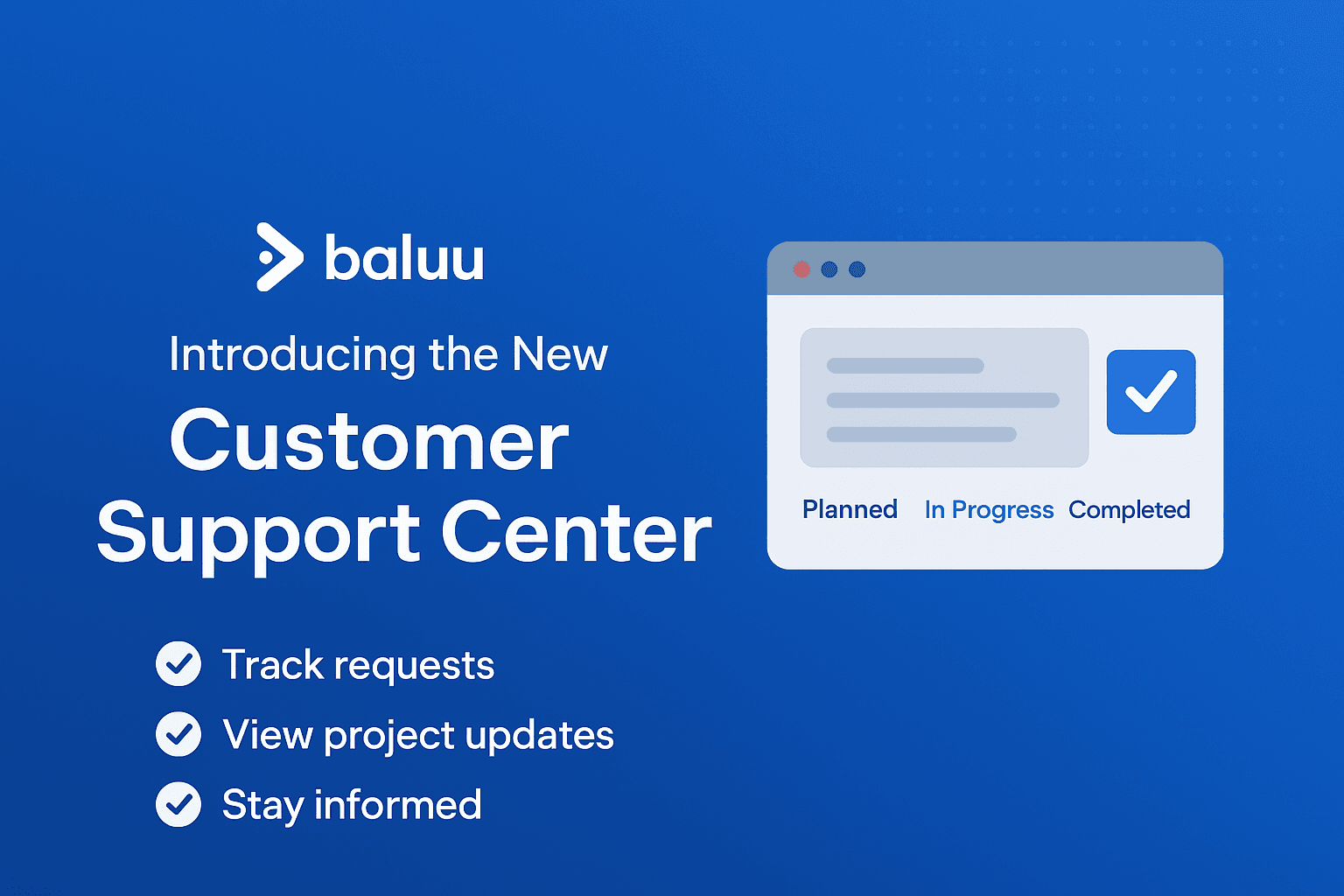
Baluu has launched a new Customer Support Center to make communication clearer and more transparent. Instead of requests being spread across multiple channels, the Support Center provides a single hub where you can submit requests, track their status, see updates in real time, and follow our ongoing product improvements. This new system offers a more reliable and efficient way to stay connected with Baluu as we continue to grow.

Keep your Mac always ready for every booking management task. Discover smart and easy tune-ups that increase speed, stability, and software compatibility.

Searching for the best way to manage your schedule and your bookings? We have put together an analysis of the 7 best online appointment scheduling software options in the market for 2023. Find the best system for your business with our overview of the pricing, pros, cons and key features.