-p-2000.png%3F_a%3DBAMABkeA0&w=3840&q=75)
Top 6 Best Free Scheduling Apps in 2025
In today's fast-paced world, managing a business can be a daunting task, and scheduling apps have become a must-have for any organization. The issue is that while there’s now a plethora of these apps available, many of them offer subscription plans that are too expensive for most startups and small businesses. What’s more, these tend to come with features you may not ever use. Fortunately, we’re here to make your life easier! We tested dozens of free scheduling apps—assessing key features, pros & cons, and optimal use cases—and narrowed it down to 6 of the best free scheduling apps for 2025. Time to simplify your business operations without breaking the bank!
Does Google have a free scheduling app?
Yes, Google offers a free scheduling app and you’ve probably heard of it. It’s called Google Calendar and is a widely-used, versatile calendar application. One of its notable benefits is that it seamlessly integrates with other Google services like Gmail, Google Drive, and Google Meet. Offering features like reminders and notifications, even creation, and shared calendars, Google Calendar has been firmly established as an effective free tool for organising both personal and professional lives.
What features should you look for in a free scheduling app?
In most cases, free scheduling apps are most suited for smaller organisations, like startups and SMEs. Most free plans are actually surprisingly feature-rich, and often perfectly suited to small, growing businesses. Here are some of the features to look out for when assessing a free plan:
Appointment booking
If your business relies on client appointments, a fee plan with built-in appointment booking and reminders will simplify your scheduling process and reduce no-shows.
Task management
Along with booking features, another top priority is the ability to create, categorise, and prioritise tasks, as well as set deadlines and track progress. A robust task management system will help you manage projects effectively and sidestep time-consuming admin.
Calendar integration
Integration with popular calendar platforms such as Google Calendar, Apple Calendar, and Outlook is essential for syncing your events and appointments.
Collaboration tools
Features that facilitate teamwork, such as shared calendars, task assignments, and communication channels, are crucial for coordinating and collaborating with your team.
Staff scheduling
Businesses often require an app that helps schedule and manage employee shifts, track availability, and handle time-off requests.
Reporting and analytics
If making data-driven decisions is important to you, may want to opt for a free plan that offers robust reporting features. These can provide insights into project progress, employee performance, and overall time management.
Customisation options
These will vary depending on the free plan, but the ability to personalise the scheduling experience is often a deal breaker for certain businesses. Customizing the app's appearance or setting preferences for reminders can prove invaluable, as it helps tailor your app to suit the business's specific needs.
Scalability
As your business grows, your free plan may not be sufficient, so scheduling apps that scale may be preferable. The option to upgrade to more advanced features or premium plans that can be unlocked as the business expands.
The Top 6 Best Free Scheduling Apps In 2025 Are:
- Baluu
- Zoho Bookings
- Simply Book.me
- Bookafy
- Picktime
- Setmore
1. Baluu
Founded: 2021
Best for: small businesses who want a seamless way to integrate a booking system into their website
While an ostensible baby in the online booking world, Baluu is fast establishing itself as one of the best free scheduling apps on the market. Its free plan is one of the most jampacked available and a perfect starting point for small businesses and entrepreneurs. Providing a smooth, responsive, user-friendly interface, Baluu’s customer service team is always on hand to help you through the onboarding process.
The free plan comes with a purchase limit of 50 for both bookings and products, along with the ability to manage group events, and even take multi-person bookings. It also provides advanced client management tools ensuring you can maintain great customer relations. What’s more, unlike many other free plans, Baluu helps you reach new audiences, providing SEO optimisation, Newsletter sign-up flow, and automated review requests. And when it comes to integrating the booking software, boy do we have a treat for you!
Presenting Baluu's New Booking Widget!
Do you want all of the features of a booking system without having to deal with a time-consuming integration process? Are you weary of having to use a clunky booking page? Baluu's customisable widget is the answer! Within a couple of hours, you can have a personalized booking system confluent with the UX of your website.
No scheduling solution offers such a simple, rapid, and slick integration. Plus, the booking widget includes all of Baluu's incredible features, such as timetables, events, products, marketing tools, and of course, custom branding. Think we’re being too confident? Sign up for free and see for yourself!
.png?_a=BAMABkeA0)
Key Features of Baluu’s Free Plan
- Create multiple types of bookings, such as appointments, classes, events, and more.
- Automated reminders for clients, reduce the likelihood of missed appointments, helping you save time and resources while improving your scheduling efficiency.
- Baluu's free plan includes one-to-one onboarding support for businesses, ensuring a smooth transition to the platform and helping you get up and running quickly.
- Baluu is GDPR compliant, meaning you can be confident that your clients' data is handled securely and in accordance with GDPR regulations.
- 24-7 support for businesses, ensures you receive assistance and can resolve any issues that arise quickly and efficiently.
- Baluu's booking widget into their existing website, providing a seamless booking experience for clients and reducing the need for clients to navigate away from the business's website.
Pros
- Great navigation and incredibly easy to get up and running
- One of the best booking integrations on the market
- Baluu’s free plan includes all features — from marketing tools to SEO functionality — to help you grow your audience
- Amazing customer support will ensure you’re assisted through set-up and management.
- Huge range of available features on higher subscriptions means you can scale seamlessly as your business grows.
Cons
- Currently lacking a mobile app but the Baluu team is currently working on it.
2. Zoho Bookings
Founded: 2018
Best for: freelancers or solopreneurs who want a robust feature set
With one of the best freemium plans available, Zoho Bookings secured our number 2 spot. One of its free standout features is the ability to create a custom booking page that can be easily embedded into your website or shared with your clients. This intuitive booking page enables customers to schedule appointments, view your availability, and even reschedule or cancel existing bookings without any hassle. Additionally, Zoho Bookings offers calendar synchronization with popular platforms like Google Calendar, enabling seamless integration of appointments and events with your existing calendar system. Automatic reminders and notifications for both clients and staff members ensure punctuality and minimise no-shows.
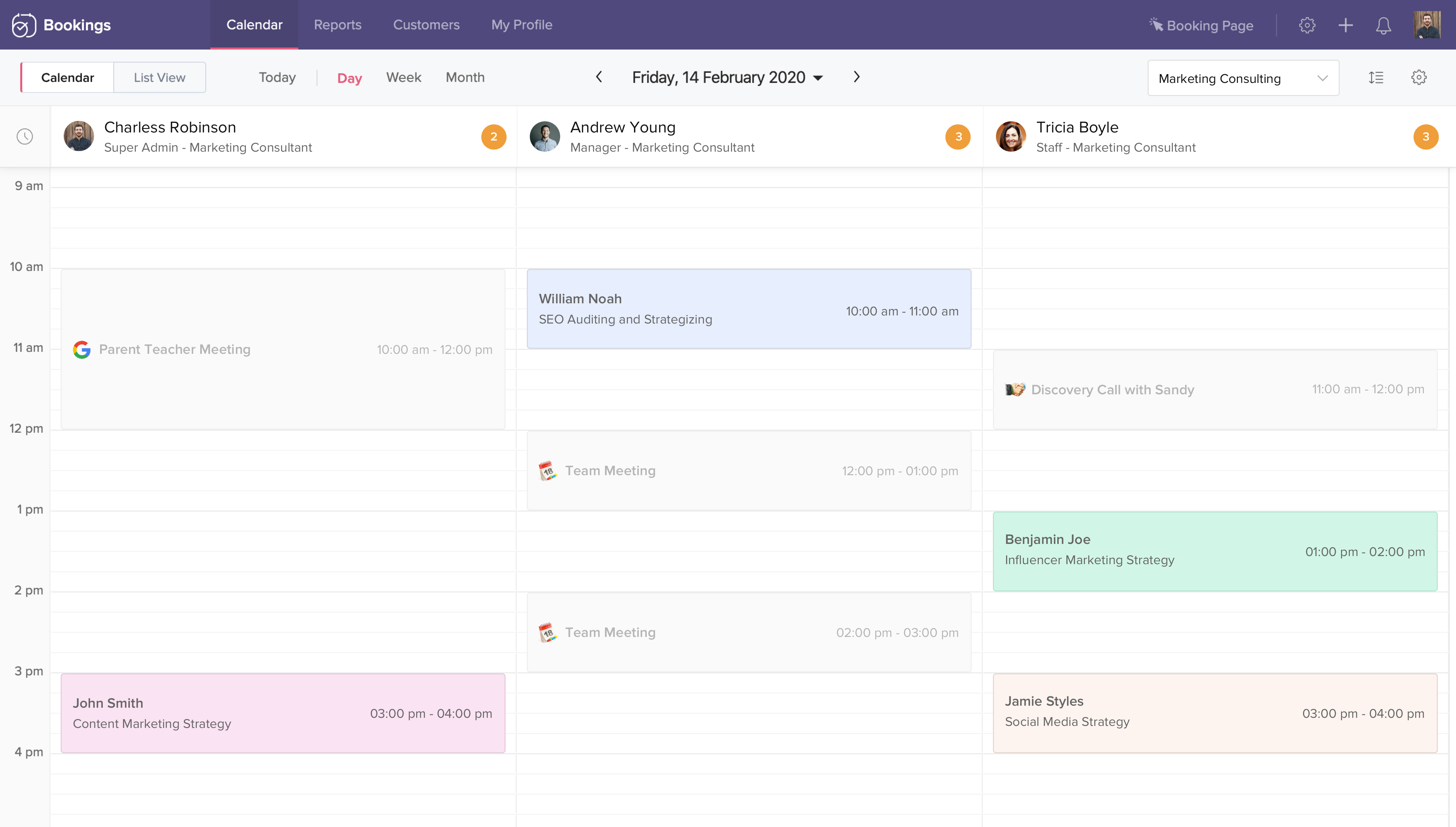
While the free plan of Zoho Bookings provides an excellent foundation for small businesses, it is essential to note that certain advanced features are only available with premium plans. However, the free plan still offers a robust set of tools to help small businesses manage their appointments and schedules effectively. If your business continues to grow, you can always consider upgrading to a paid plan to unlock more advanced features, such as multiple staff members, custom domains, and comprehensive analytics. Overall, Zoho Bookings' free plan is an excellent starting point for small businesses seeking an efficient and cost-effective scheduling solution.
Key Features of Zoho Bookings free plan
- Add one staff member to manage appointments and bookings.
- Create a customisable booking page that can be embedded into your website or shared with clients, allowing them to schedule appointments based on your availability.
- Integrate with popular calendar platforms like Google Calendar, ensuring seamless syncing of appointments and events.
- Set up automatic email notifications for clients and staff members to confirm, reschedule, or cancel appointments, helping to minimize no-shows and maintain punctuality.
- Define working hours, breaks, and time-off periods for your staff member, ensuring that appointments are scheduled only during available time slots.
- Gain insights into essential booking statistics, such as the number of appointments scheduled, rescheduled, or cancelled.
Pros
- Define working hours, breaks, and time-off periods for your staff member, ensuring that appointments are scheduled only during available time slots.
- Integrates seamlessly with popular calendar platforms like Google Calendar, ensuring smooth syncing of appointments and events.
- Allows users to create a customisable booking page, enabling them to tailor the scheduling experience to match their brand and meet client needs.
Cons
- The free plan only allows adding one staff member, which may not be sufficient for businesses with multiple employees handling appointments and bookings.
- Offers limited insights into booking statistics, which might not provide enough information for businesses looking to make data-driven decisions.
- Some advanced features, such as payment processing, text message reminders, and integrations with other business tools, are not available in the free plan, which may limit its usefulness for growing businesses.
3. Simply Book.me
Founded: 2011
Best for: growing businesses that prioritise scalability
When it comes to scheduling apps, Simplybook.me has established itself as one of the industry leaders. As you’d expect, its comprehensive free plan remains one of the best options on the market. Catering mainly to small business owners, It provides a range of features that help streamline the booking process without compromising on functionality. With a cap of 50 bookings per month, the free plan serves as a fitting starting point for those looking to experience the advantages of an automated appointment scheduling system.
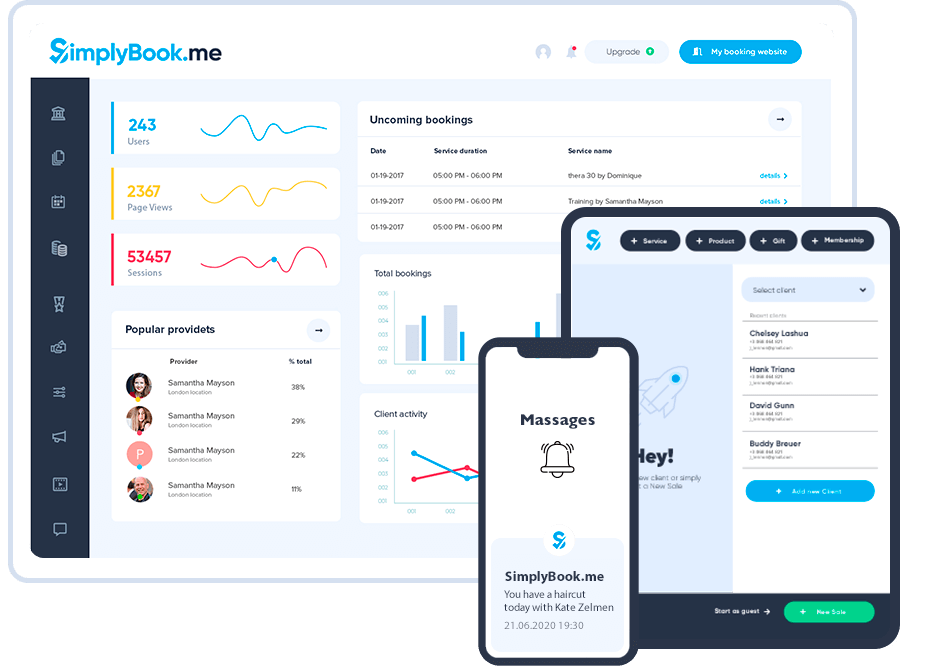
While the free plan from Simplybook.me may have its limitations, it still offers an impressive array of tools and integrations. You can create a customizable booking website, manage ticketing for events, and connect with essential business applications like Google Calendar and Facebook. Furthermore, the platform includes promotional tools such as coupons, gift cards, and package deals, enabling businesses to attract new clients and maintain a loyal customer base.
Although Simplybook.me's free plan might not encompass all the advanced features that some competitors offer, it remains a solid contender for small businesses venturing into online appointment scheduling. What’s more, in terms of scalability, few scheduling apps can compete.
Key Features of SImplyBook.Me free plan
- Up to 50 bookings per month, allowing you to experience the benefits of an online scheduling system without a significant financial commitment.
- A customizable booking website, enabling you to create a professional-looking scheduling page that reflects your brand identity.
- Ticketing management for events, helping you organize and sell tickets for workshops, classes, or other events.
- Integrations with essential business applications such as Google Calendar and Facebook, ensuring seamless coordination of your appointments and bookings.
- Promotional tools like coupons, gift cards, and package deals, empower you to attract new clients and reward loyal customers.
- Responsive customer support through chat and email.
Pros
- Intuitive and user-friendly interface, making it simple for small business owners and entrepreneurs to set up their online scheduling system without any technical expertise.
- Includes access to chat and email support, providing users with assistance when they need it most, and ensuring a smooth experience with the platform.
- Caters to a diverse range of businesses, such as health and wellness providers, educational institutions, and professional services.
Cons
- Some advanced features, such as custom domain support, multiple locations, and membership management, are not available in the free plan, potentially limiting its usefulness for large businesses.
- The free plan does not include text message reminders for clients, which can be an effective way to reduce no-shows and ensure punctuality.
4. Bookafy
Founded: 2015
Best for: small businesses who take a lot of bookings
Bookafay may not be as well known as some of its competitors, but with a 4.7/5 score on Captera, you better believe this scheduling app is a premium contender. Right off the bat, the unlimited appointments and unlimited appointment types available on their free plan are hugely impressive. What’s more, it allows you to personalize your booking pages to align with their brand aesthetics, offering a cohesive experience for clients when scheduling appointments.
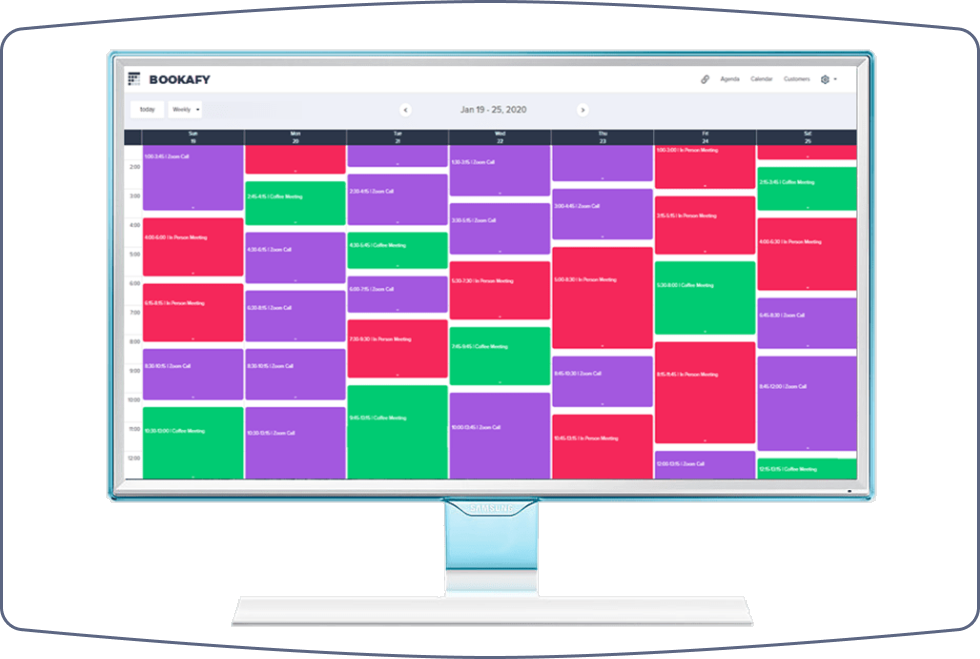
Another aspect of Bookafy's free plan is its focus on delivering a smooth and user-friendly experience—perfect for businesses looking to simplify the appointment scheduling process without overwhelming clients with complex interfaces.
The platform also offers integrations with essential business applications, making it easier for businesses to manage their appointments and streamline their workflows. While the free plan may not cover all the advanced features provided in paid plans (like video features), it remains a noteworthy option for small businesses exploring online appointment scheduling solutions.
Key Features of Bookafy’s free plan
- Create a booking page that reflects your brand, offering a consistent experience for clients when scheduling appointments.
- Manage an unlimited number of appointments, ensuring that your booking capacity meets your clients' demands.
- Connect with popular business applications to enhance your scheduling process and maintain seamless workflows.
- Send email reminders and confirmations to clients, which helps minimize no-shows and encourages punctuality.
- Receive support from the customer service team whenever you need assistance or have questions about the platform.
Pros
- Easily handle fluctuating client demands without worrying about booking limitations, thanks to the unlimited appointments feature, which makes the platform scalable for growing businesses.
- Simplify the appointment scheduling process for both you and your clients with an intuitive and easy-to-use platform.
- Improve communication between you and your clients by sending email confirmations and reminders, ensuring that everyone stays informed and up-to-date about upcoming appointments.
Cons
- Lacks access to advanced features such as video conferencing or custom domain support.
- The free plan doesn’t offer text message reminders or email customisation.
5. Picktime
Founded: 2017
Best for: small businesses who want a versatile feature set
Picktime may have one of the slickest interfaces on the market, and many customers celebrate its ease of use. As free plans go, Picktime offers a range of features that set it apart from other free scheduling apps in the market. One of these standout features is the ability to manage multiple locations from a single dashboard—particularly useful for businesses operating from more than one location. Picktime's free plan includes advanced customisation options, such as branding, colours, and fonts, enabling you to create a scheduling page tailored to your unique brand identity.
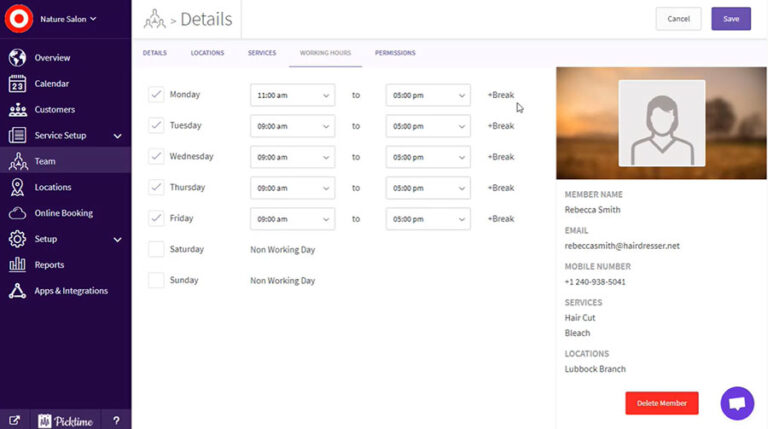
But the perks of the free plan don’t stop there! Picktim’s appointment history tracking feature enables you to keep track of all past appointments, making it easier to retrieve client information, view past interactions, and access any relevant notes or documents. Moreover, as you’d expect from a modern scheduling software, the platform also offers integration with essential business applications such as Google Calendar and Zoom. All in all, Picktime is a great pick for users who value user-friendliness and versatile functionality.
Key Features of Picktime’s Free Plan
- Manage multiple locations from a single dashboard, streamlining the scheduling process and ensuring that appointments are allocated correctly.
- Advanced customisation options allow you to tailor your scheduling page to match your brand identity with features like branding, colours, and fonts.
- Appointment history tracking enables you to keep track of all past appointments, making it easier to retrieve client information, view past interactions, and access relevant notes or documents.
- Integrations with popular business applications, such as Google Calendar and Zoom, ensure a seamless appointment-scheduling experience.
- Email notifications and reminders enable you to maintain punctuality by keeping clients informed about their upcoming appointments.
- Responsive customer support via email provides aid whenever you need help or have questions about the platform.
Pros
- The platform is extremely easy to use, with an intuitive interface that doesn't require any technical expertise or experience to set up and use.
- Suitable for a wide range of businesses, including health and wellness providers, educational institutions, and professional services.
- Set up multiple staff accounts, enabling you to delegate appointment scheduling responsibilities to different staff members.
Cons
- While the free plan does offer basic analytics and reporting, it may not provide the in-depth insights that some businesses require.
- Picktime's free plan offers integrations with popular business applications, but it may not offer the same breadth of integrations as paid plans.
6. Setmore
Founded: 2011
Best for: those who want a scheduling app specifically designed for small businesses
Setmore has been around for a while. Mainly used by companies with 1-10 employees, the team behind the Portland-based scheduling app are specialists in catering to the needs of small businesses. This attention to detail extends to their competitive free plan; one that provides an easy-to-use scheduling solution that can be easily managed from a user-friendly dashboard or mobile app.

Along with its access to its intuitive interface, Setmore's free plan includes advanced appointment management capabilities, such as recurring appointments and multi-staff booking. These can help you optimize your scheduling processes and reduce scheduling conflicts. All the integrations with popular third-party platforms are there, including Google Calendar and Zoom.
One of the standout features of Setmore's free plan is its excellent customer support—perhaps some of the best in the industry. Friendly, responsive support via email, chat, and phone ensures that you can get help whenever necessary. Another perk to Setmore’s free plan is its huge range of available resources, including a knowledge base, video tutorials, and blog posts. Overall, Setmore's free plan is a versatile and effective scheduling solution perfect for small businesses.
Key Features of Setmore’s Free Plan
- Use Setmore's mobile app to manage your appointments on the go.
- Setmore's free plan includes advanced appointment management capabilities, such as recurring appointments and multi-staff booking.
- Integrates with a variety of third-party platforms, including Google Calendar and Zoom.
- Customise your scheduling experience with Setmore's free plan, using branded booking pages and customised email notifications.
- Includes responsive customer support ensuring that you can get the help you need whenever you need it.
Pros
- Ability to create and manage your own online storefronts, providing a centralised location for clients to browse and book services.
- Can track and analyse key scheduling metrics, such as appointment volume, cancellations, and no-shows, providing valuable insights into your business's scheduling performance.
- Setmore's free plan includes a range of payment processing options, allowing you to easily and securely accept payments from clients for their services directly through the platform.
Cons
- Setmore's free plan doesn’t offer the ability to create custom intake forms, which could be a disadvantage for businesses that require specific client information during the booking process.
- Businesses on Setmore's free plan may experience limited access to certain features during high-traffic periods, which could lead to slower performance and delays.
- The free plan lacks the ability to customise the booking page URL, which could be a limitation for businesses that want to maintain brand consistency across their online platforms.
Conclusion
The world of scheduling has been completely transformed by the advent of free scheduling apps. Now, small businesses can optimise their scheduling processes and enhance their client interactions at no cost. The 6 free scheduling apps we've explored in this blog offer a range of features and capabilities to suit different businesses' needs.
While each of the above apps has its unique strengths and limitations, all of them come with a range of deceptively powerful tools. From Baluu’s booking widget to Setmore's online storefronts and responsive customer support, these free scheduling apps offer businesses a range of options to suit their specific needs.
Ultimately, choosing the best free scheduling app for your business will depend on your unique needs, industry, and growth projections. However, by carefully evaluating the features, pros, and cons we’ve addressed, you can make an informed decision and choose the free scheduling app that’s right for you.
- How To Create An Online Booking System: The Ultimate Guide
- How To Make A Bookings Website In Less Than An Hour
- Top 5 Best Appointment Booking Systems For Any Business
- Top 6 Best Scheduling Tools For Google Calendar
- Top 10 Best Free Booking Systems
- Top 7 Best Appointment Scheduling Apps
- Top 5 Best Squarespace Booking Systems
About Ruta Jogminaite
Expert in booking systems and appointment-based business optimization.
-2.png%3F_a%3DBAMABkeA0&w=3840&q=75)

.jpeg%3F_a%3DBAMABkeA0&w=3840&q=75)